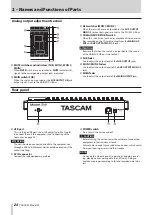TASCAM Model 24
21
2 – Names and Functions of Parts
Input channel mixing section
q
MODE switches (1-12, 13/14-19/20, 21/22)
Use these to select the input source for each channel. (See
“Setting the MODE switch” on page 36.)
w
COMP knobs and indicators (1-12)
Use these knobs to adjust the compression thresholds for the
signals input to each channel.
When compression is activated, the
COMP
indicators light.
e
EQ knobs (1-12, 13/14-19/20)
i
Use these to boost and attenuate the HIGH, MID and LOW
bands of each channel.
Setting range:
±15 dB
i
The central frequencies of the MID bands can be set for
channels 1-12.
Setting range:
100 Hz – 8 kHz (default: 600Hz)
i
Channels 13/14-19/20 are fixed at 2.5 kHz.
r
MON 1/MON 2 knobs (1-12, 13/14-19/20, 21/22)
Use these to adjust the levels of signals sent to the MONITOR
OUT 1/2 buses.
t
FX knobs (1-12, 13/14-19/20)
Use to adjust the levels of the signals sent to the FX bus.
y
PAN knobs (1-12, 13/14-19/20, 21/22)
Use to adjust the stereo positions of the signals input to each
channel.
NOTE
i
When
PAN
knobs are centered (
C
), signals are reduced by 3
dB and sent to both left and right MAIN MIX L/R buses.
i
When a
PAN
knob is turned all the way to the left (
L
), that
channel signal is sent only to the left MAIN MIX L/R bus. It is
not sent to the right bus.
i
When a
PAN
knob is turned all the way to the right (
R
), that
channel signal is sent only to the right MAIN MIX L/R bus. It is
not sent to the left bus.
u
REC buttons and indicators (1-12, 13/14-19/20,
21/22)
Use these to select the channels to record to the SD card.
i
MUTE switches and indicators (1-12, 13/14-19/20,
21/22)
When these switches are on (pushed in,
MUTE
indicator lit),
those channels are muted.
o
Channel faders (1-12, 13/14-19/20, 21/22)
Use these to adjust the send levels of channel signals.
p
MAIN switches (1-12, 13/14-19/20, 21/22)
Turn these switches on (pushed in) to send channel signals to
the MAIN MIX L/R bus.
a
SUB switches (1-12, 13/14-19/20, 21/22)
Turn these switches on (pushed in) to send channel signals to
the SUB L/R bus.
s
PFL switches (1-12, 13/14-19/20, 21/22)
Turn these switches on (pushed in) to send channel signals to
the PFL/AFL L/R bus.
d
ON/MUTE switch
Set this switch to
ON
to input audio from a paired Bluetooth
device.
f
PAIRING button and indicator
Press and hold this button to activate Bluetooth pairing
mode.
Press when pairing to end pairing mode. (See “Connecting
Содержание 24
Страница 160: ...160 TASCAM Model 24 Block diagram Sch ma fonctionnel Diagrama de bloques...
Страница 162: ......