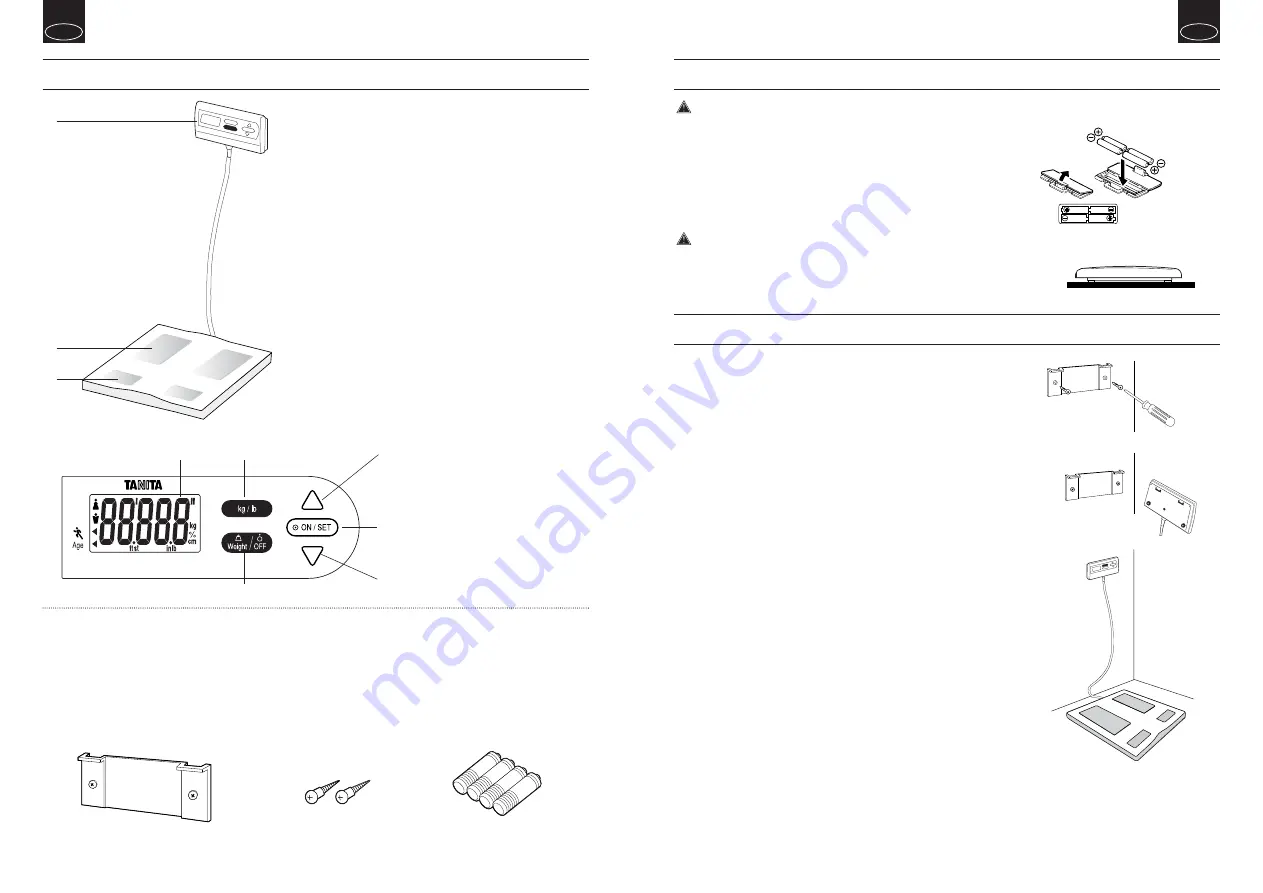
GB
GB
4
PREPARATIONS BEFORE USE
INSTALLING THE DISPLAY BOX
Inserting the Batteries
Open the battery cover on the back of the measuring platform. Insert the
supplied AA-batteries as indicated.
Note:
Be sure that the polarity of the batteries is set properly. If the batteries are
incorrectly positioned the fluid may leak and damage floors. If you do not intend to use this
unit for a long period of time, it is advisable to remove the batteries before storage.
Please note that since the batteries were inserted at the factory, their energy
levels may have decreased.
Positioning the Monitor
Place the measuring platform on a hard, flat surface where there is minimal
vibration to ensure safe and accurate measurement.
Note:
To avoid possible injury, do not step on the edge of the platform.
Open as shown.
Direction of the batteries.
The display box should be set on a table or mounted on a wall.
Take care that the display does not fall off the table.
Note: Avoid holding the display unit in your hands while measuring yourself,
since its weight (0.6 lb or 0.25 kg) will be added to your weight.
To attach the display box to a wall, follow the steps below:
1.Using a screwdriver, attach the bracket to a wall by inserting the two
screws into the holes in the bracket – you may need to pre-drill two holes
in the wall.
2.Attach the display box to the bracket by inserting the tabs on the bracket
into the holes on the back of the display box.
3.Be sure that the display box is fixed firmly on the bracket.
Unless securely attached, the display box may fall off.
1.
2.
3.
3
1.
2.
3.
FEATURES AND FUNCTIONS
Accessories
1. Wall-Mounting Bracket
2. Screws for Bracket
3. AA-Size Batteries (4)
Measuring Platform
1. Display Screen
2. Ball-of-Foot Electrodes
3. Heel Electrodes
4. Display Screen
5. Weight/Off
6. Arrow (Select) Button
7. On/Set Button
8. Kg/lb Button
6.
4.
8.
5.
7.
6.
1.
2.
3.
Содержание BF-522
Страница 28: ......




































