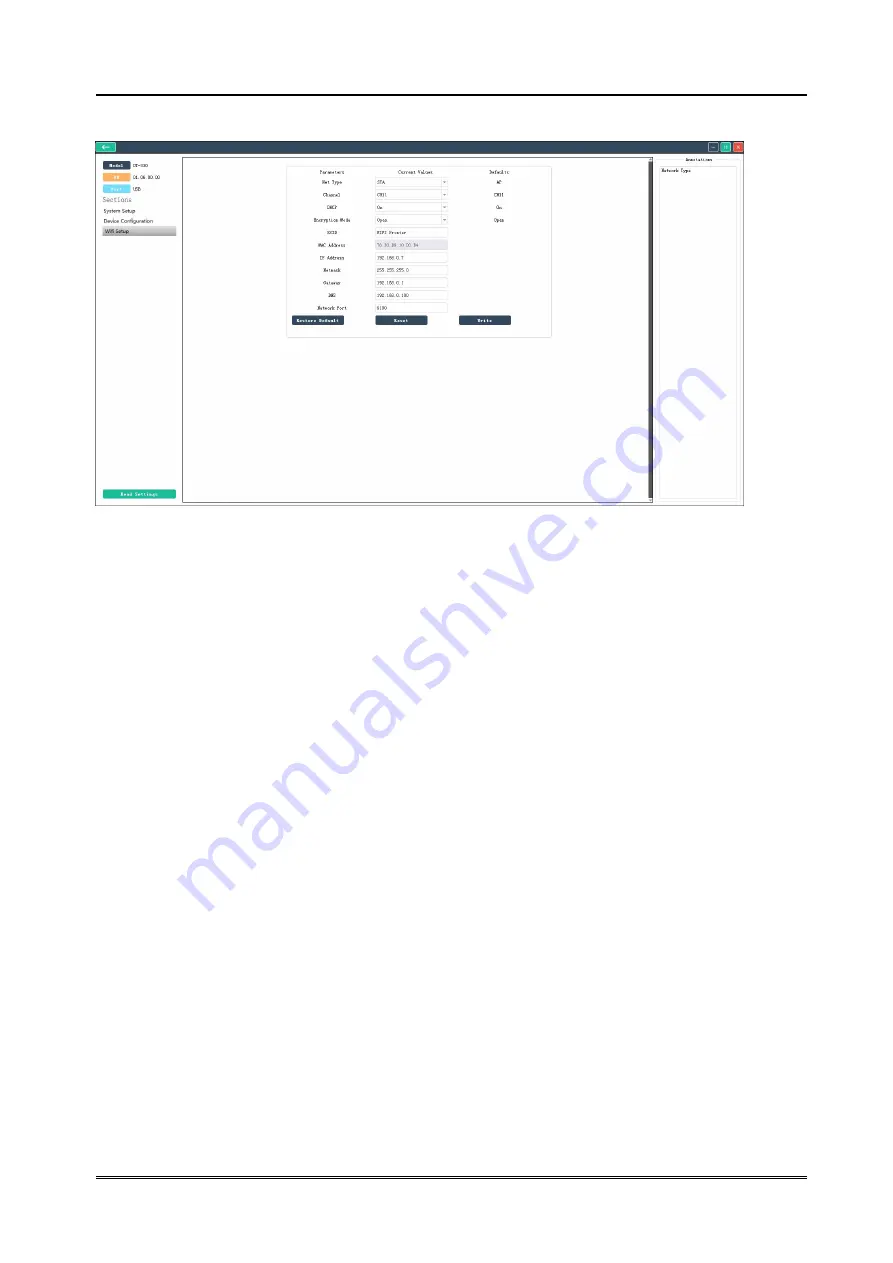
Tally Dascom DT-330
User Guide V1.0
51
(
3
)
Run “Tally Dascom Printer Config Tool”. Enter the IP address under WiFi setup section.
(
4
)
After setting, click “Disconnect” to restart the printer.
(
5
)
Add the new port in the driver (same process as AP mode, IP address should be the same
one obtained in step 2 ).
Содержание DT-330
Страница 1: ...User Guide DT 330 Thermal Receipt Printer ...
Страница 41: ...Tally Dascom DT 330 User Guide V1 0 28 4 Click Finish to finish the installation process successfully ...
Страница 43: ...Tally Dascom DT 330 User Guide V1 0 30 3 Click Finish to finish the installation process successfully ...

















