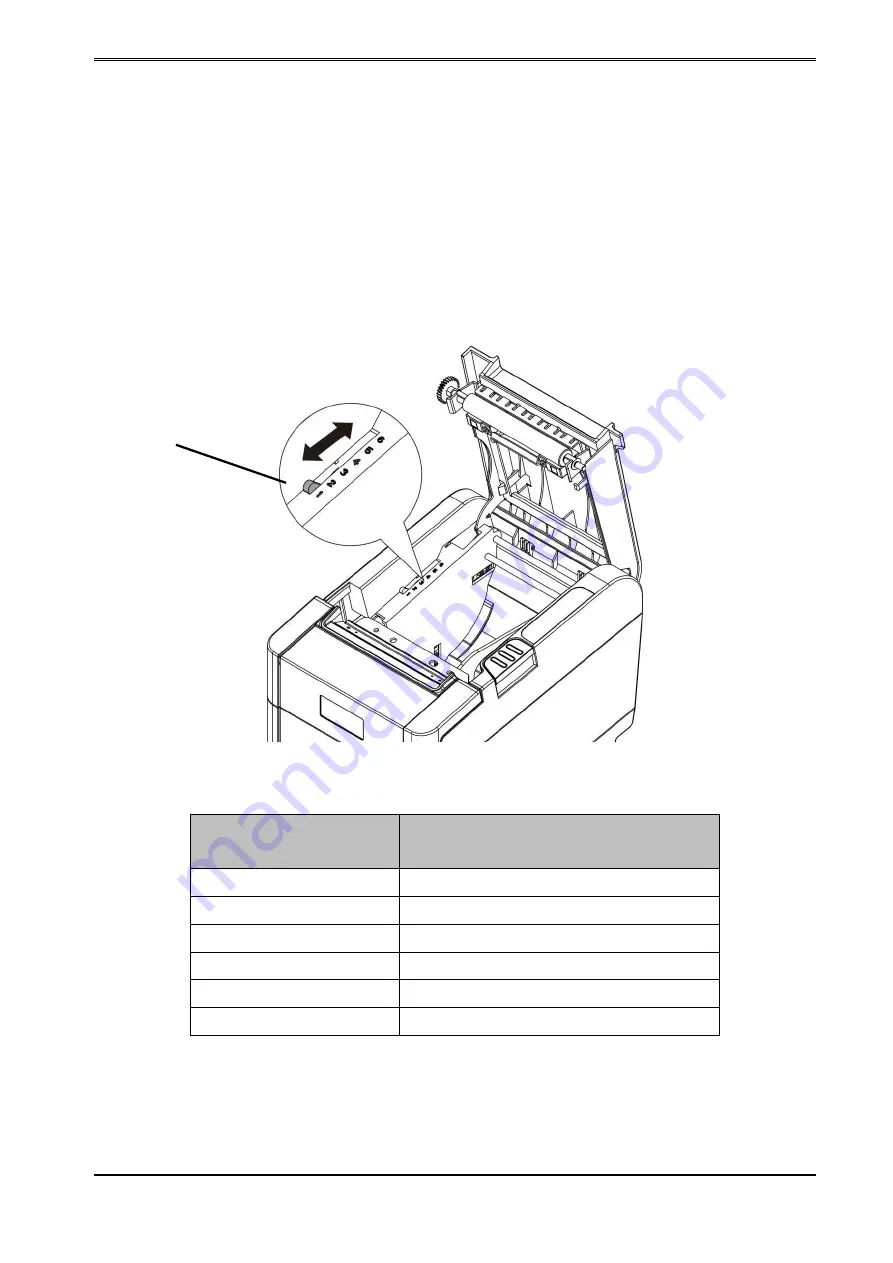
Tally Dascom DT-330
User Guide V1.0
16
2.4 Adjusting the Paper Near-End Sensor
Adjust the Paper Near-End Sensor to suit the diameter of the roll paper used and the placing
direction the printer is installed.
Follow the steps below to adjust the paper roll near-end detector.
1.
Open the paper roll cover, and remove the paper roll.
2.
You will see a lever inside as shown below.
3.
Adjust the lever according to your need.
Adjustments position
Remaining amount of paper
(outer diameter: mm)
1 (Minimum)
Approx. 26
2
Approx. 27
3
Approx. 28
4
Approx. 30
5
Approx. 32
6 (Maximum)
Approx. 33
P
aper Near-End Lever
Содержание DT-330
Страница 1: ...User Guide DT 330 Thermal Receipt Printer ...
Страница 41: ...Tally Dascom DT 330 User Guide V1 0 28 4 Click Finish to finish the installation process successfully ...
Страница 43: ...Tally Dascom DT 330 User Guide V1 0 30 3 Click Finish to finish the installation process successfully ...






























