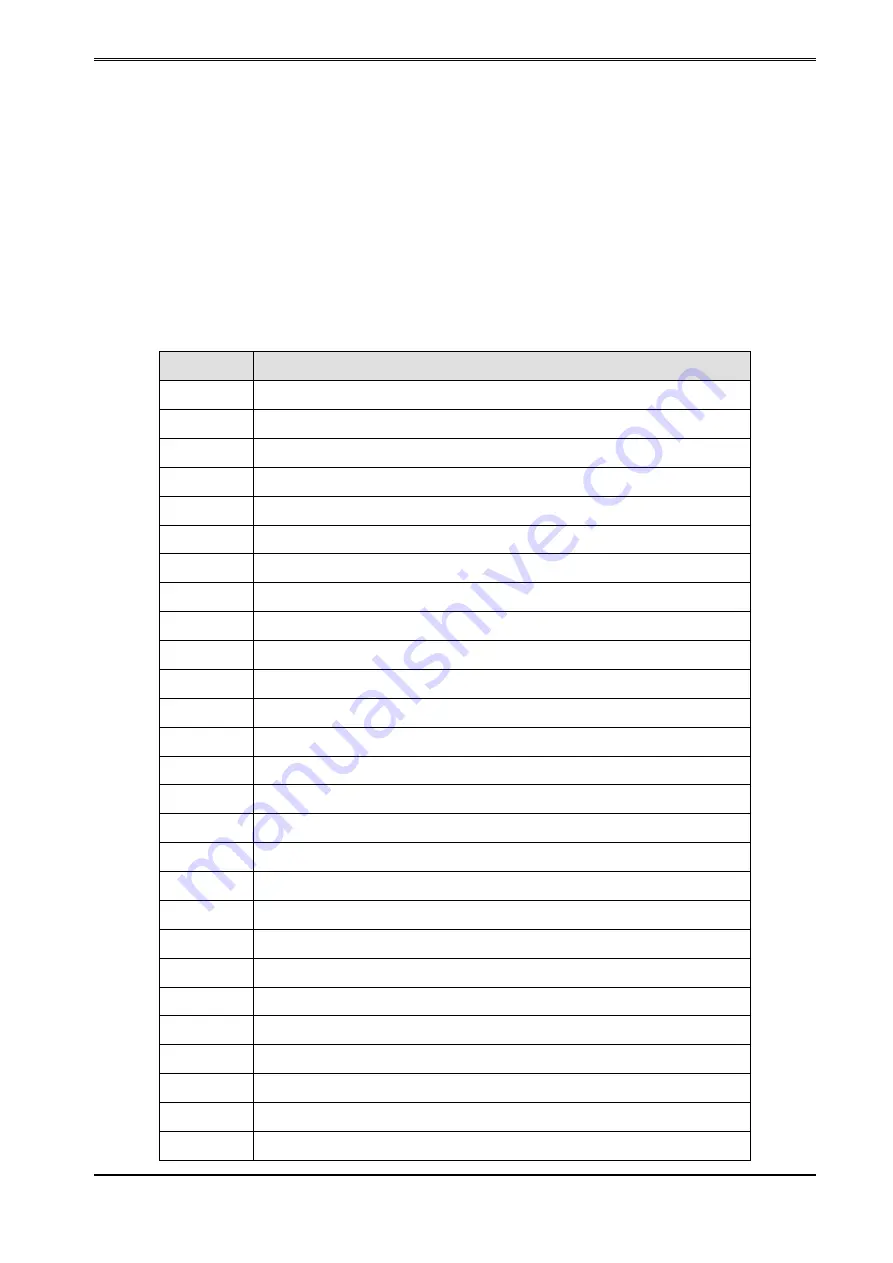
Tally Dascom DT-330
User Guide V1.0
46
7 PRINTING CONTROL COMMAND SETS
· Compatible with ESC/POS command set
· Support NV image and page mode printing
List of Commands
Command Function
HT
Horizontal tab
LF
Print and line feed
FF
Print and return to standard mode (in page mode)
CR
Print and carriage return
ESC FF
Print data in page mode
ESC SP
Set right-side character spacing
ESC !
Select print mode(s)
ESC $
Set absolute print position
ESC
∗
Select bit-image mode
ESC −
Turn underline mode on/off
ESC 2
Select default line spacing
ESC 3
Set line spacing
ESC @
Initialize printer
ESC D
Set horizontal tab positions
ESC E
Turn emphasized mode on/off
ESC G
Turn double-strike mode on/off
ESC J
Print and feed paper
ESC L
Select page mode
ESC M
Select character font
ESC S
Select standard mode
ESC V
Turn 90 degrees clockwise rotation mode on/off
ESC W
Set print area in page mode
ESC \
Set relative print position
ESC a
Select justification
ESC d
Print and feed
n
lines
GS !
Select character size
GS $
Set absolute vertical print position in page mode
Содержание DT-330
Страница 1: ...User Guide DT 330 Thermal Receipt Printer ...
Страница 41: ...Tally Dascom DT 330 User Guide V1 0 28 4 Click Finish to finish the installation process successfully ...
Страница 43: ...Tally Dascom DT 330 User Guide V1 0 30 3 Click Finish to finish the installation process successfully ...








































