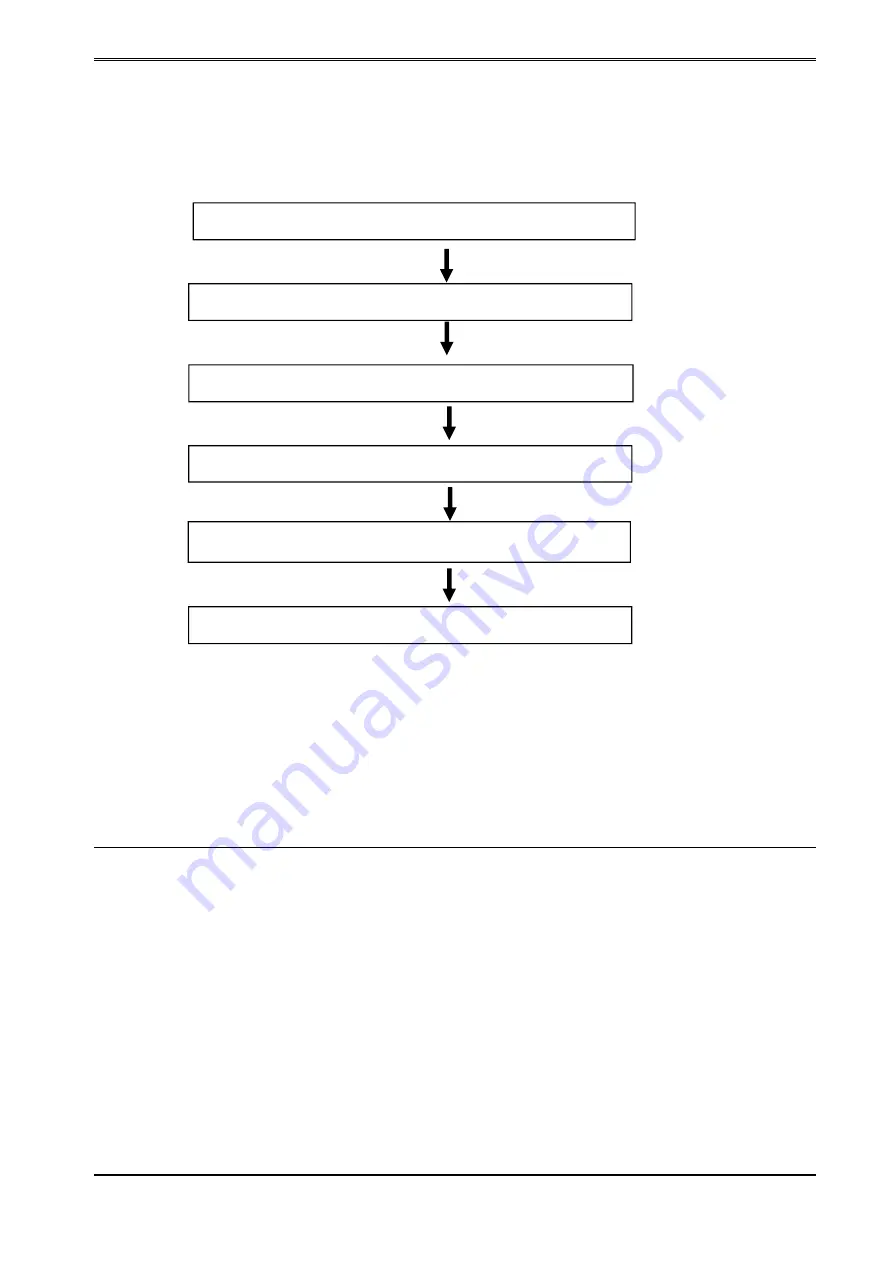
Tally Dascom DT-330
User Guide V1.0
13
2 SETUP
2.1 Flow of Setup
1. Placing the Printer
2. Loading Paper Roll
3. Attaching Power
4. Printing Self-test
5. Adjusting the Paper Near-End Sensor
6. Connecting the Printer to the Host Computer
2.2 Placing the Printer
You can install this printer horizontally. With an optional mounting plate, you can also attach the
printer to a wall. It’s recommended that the printer should be installed at a horizontal surface.
Horizontal Installation
You can install this printer horizontally. Place the printer on a solid, flat, stable surface; ensure the
printer is placed in a stable position and there is easy access for users to the control panel and roll
paper holder. Also ensure there is enough space for sufficient ventilation and for the printout.
Important Notes on Horizontal Installation:
The printer should be installed at a flat and steady place. The angle of inclination should not
exceed ± 10°(paper feed direction) if tilt install printer, it does not allow to tilt by other
direction.
Keep printer far away from water sources.
Avoid placing the printer near vibration sources.
Содержание DT-330
Страница 1: ...User Guide DT 330 Thermal Receipt Printer ...
Страница 41: ...Tally Dascom DT 330 User Guide V1 0 28 4 Click Finish to finish the installation process successfully ...
Страница 43: ...Tally Dascom DT 330 User Guide V1 0 30 3 Click Finish to finish the installation process successfully ...






























