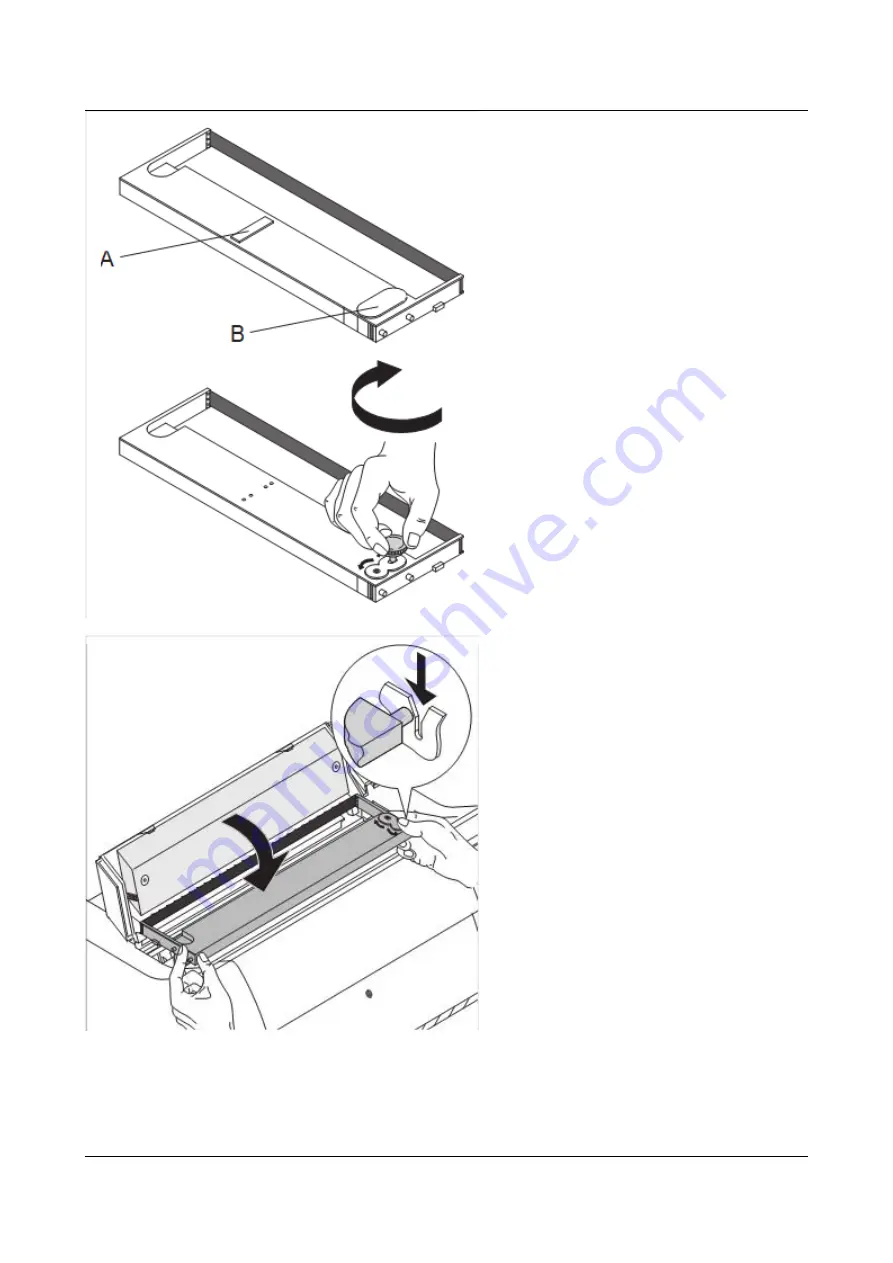
Options and accessories
User Guide
Insert the coloured ribbon tension knob
into the right-hand front location of the
new ribbon cassette. Turn the knob in
the direction of the arrow in order to
take up slack of the ribbon.
Slightly tilt the ribbon cassette forwards
and thread in the ribbon between the
coloured insertion tongue and the
ribbon support (transparent plastic
plate).
Align and insert the cassette into the
guides on the left and right, then press
down until it clicks into place.
18
Содержание 2810
Страница 1: ...User guide Matrix printer 2810 2820 ...
Страница 17: ...User Guide Options and accessories Printer at a glance 9 ...
Страница 18: ...Options and accessories User Guide Printer in tractor mode 10 ...
Страница 52: ...Options and accessories User Guide 46 ...
Страница 62: ...User Guide Options and accessories 59 ...
Страница 83: ...User Guide Options and accessories 81 ...
Страница 90: ...Options and accessories User Guide Menu settings example 88 ...
Страница 96: ...User Guide Options and accessories 95 ...
Страница 108: ...User Guide Options and accessories 107 ...
Страница 129: ...User Guide Options and accessories MTPL standard character set 129 ...
Страница 130: ...User Guide Options and accessories MTPL international substitution characters 131 ...
Страница 131: ...Options and accessories User Guide OCR A character set 132 ...
Страница 132: ...User Guide Options and accessories OCR B character set 133 ...
Страница 168: ...December 2018 DASCOM Europe GmbH v1 2 ...
















































