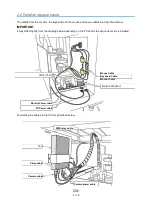CC D G ain Adjus tment
2 - 29
31. Choose [1
7
*-Presence check], and click [OK]
$
[TEST START]SW. After the camera moved over the
Gain adjustment plate , press
8
key on the keyboard. (Refer to Fig.-3)
Fig.-3
32. Now you see the histogram (for Camera Gain) on the Optical data review menu. Please adjust the
histogram value (M:xx) to be within
"
M90
%
5
in the procedures below. (Refer to Fig.-4)
Fig.-4
33. Switch [GAIN CONTROL] SW on the CCU to [MANUAL]. (Refer to Fig.-5)
34. Turn the GAIN VR carefully with a standard screw driver in order to adjust the histogram value on the
Optical data review menu.
(NOTE)
Turning the VR clockwise, the histogram value will be bigger. Conversely, turning it
counterclockwise, the histogram value will be smaller.
35. After press [TEST STOP] SW twice, open the lid and take the Gain adjustment plate out of the test
position.
(NOTE)
Pressing [TEST STOP] SW one time closes the histogram only.
POWER
SHUTTER
GAIN CONTROL
LOW/F.L.
4
3
2
1
0
7
5
6
SPEED
AUTO
MANUAL
GAIN
STD
CSU4000B
HIGH/OFF
Fig.-5
36. All that you need to do finished.
2
CCU
VR
[GAIN CONTROL]SW