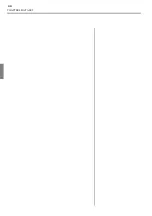CHAPTER 3 OPERATION BASICS
19
6. CPU SOFTWARE INSTALLATION
This operation is necessary when setting up
machine and/or upgrading the software.
1. Set the CPU software with the power turned OFF
Insert the CPU software to the floppy disk
drive of the operation panel with the power
switch turned OFF.
2. Turn ON the power while keeping on pressing the center of frame
travel key
If the frame travel key is pushed slantly,
“Error: Check FDD” will be displayed. In
this case, do the operation again from the
beginning.
When turning ON the power, separate your
finger from the frame travel key.
3. Installation
Installation will start automatically, and the
screen for installation will appear.
When installation is completed, it will
switch to the screen for operation.
4. Take out the floppy disk, and turn on the power again.
After the installation, perform frame origin
memory.
Frame origin memory
(GC02)
CAUTION
Before installing the CPU software, save the design data currently regis-
tered in the memory to a floppy disk. Design data may be damaged by
unexpected causes during installation.
!
CP
U
Turning "OFF" the power
Turning "ON" the power
CPU
Turning "ON" the power"
Turning "OFF" the power
After 2 seconds
Содержание TFHX Series
Страница 1: ...TEHX C TFHX SERIES USER S MANUAL LCD CONTROLLER TYPE TEHX C TFHX SERIES M EFHX LCD 04 E 2003 07...
Страница 14: ...CHAPTER 2 MACHINE CONSTRUCTION 7 CHAPTER 2 MACHINE CONSTRUC TION GC07...
Страница 22: ...CHAPTER 3 OPERATION BASICS 15 CHAPTER 3 OPERATION BASICS GC02...
Страница 33: ...CHAPTER 3 OPERATION BASICS 26...
Страница 34: ...CHAPTER 4 DATA SET 27 CHAPTER 4 DATA SET GC02 Free Space...
Страница 39: ...CHAPTER 4 DATA SET 32...
Страница 40: ...CHAPTER 5 EMBROIDERY SETTING 33 CHAPTER 5 EMBROIDERY SETTING GC02 1 2 3 1 2 3...
Страница 56: ...CHAPTER 6 DESIGN DATA MANAGEMENT 49 CHAPTER 6 DESIGN DATA MANAGE MENT GC02...
Страница 71: ...CHAPTER 6 DESIGN DATA MANAGEMENT 64...
Страница 72: ...CHAPTER 7 MANUAL OPERATION 65 CHAPTER 7 MANUAL OPERATION GC03 Xa 43 2 Ya 276 1...
Страница 85: ...CHAPTER 7 MANUAL OPERATION 78...
Страница 102: ...CHAPTER 9 OUTLINE OF FUNCTIONS 95 CHAPTER 9 OUTLINE OF FUNCTIONS GC02...
Страница 108: ...CHAPTER 10 ELECTRO COMPONENT PARTS 101 CHAPTER 10 ELECTRO COMPONENT PARTS GC02...
Страница 112: ...CHAPTER 11 TROUBLESHOOTING 105 CHAPTER 11 TROUBLESHOOTING GC02 228...
Страница 118: ...CHAPTER 12 MAINTENANCE 111 CHAPTER 12 MAINTENANCE GC02...
Страница 124: ...TERMINOLOGY TERMINOLOGY FD11...
Страница 131: ...TERMINOLOGY...
Страница 132: ...ELECTRO RELATIVE DRAWING ELECTRO RELATIVE DRAWING GC02...
Страница 139: ...ELECTRO RELATIVE DRAWING...