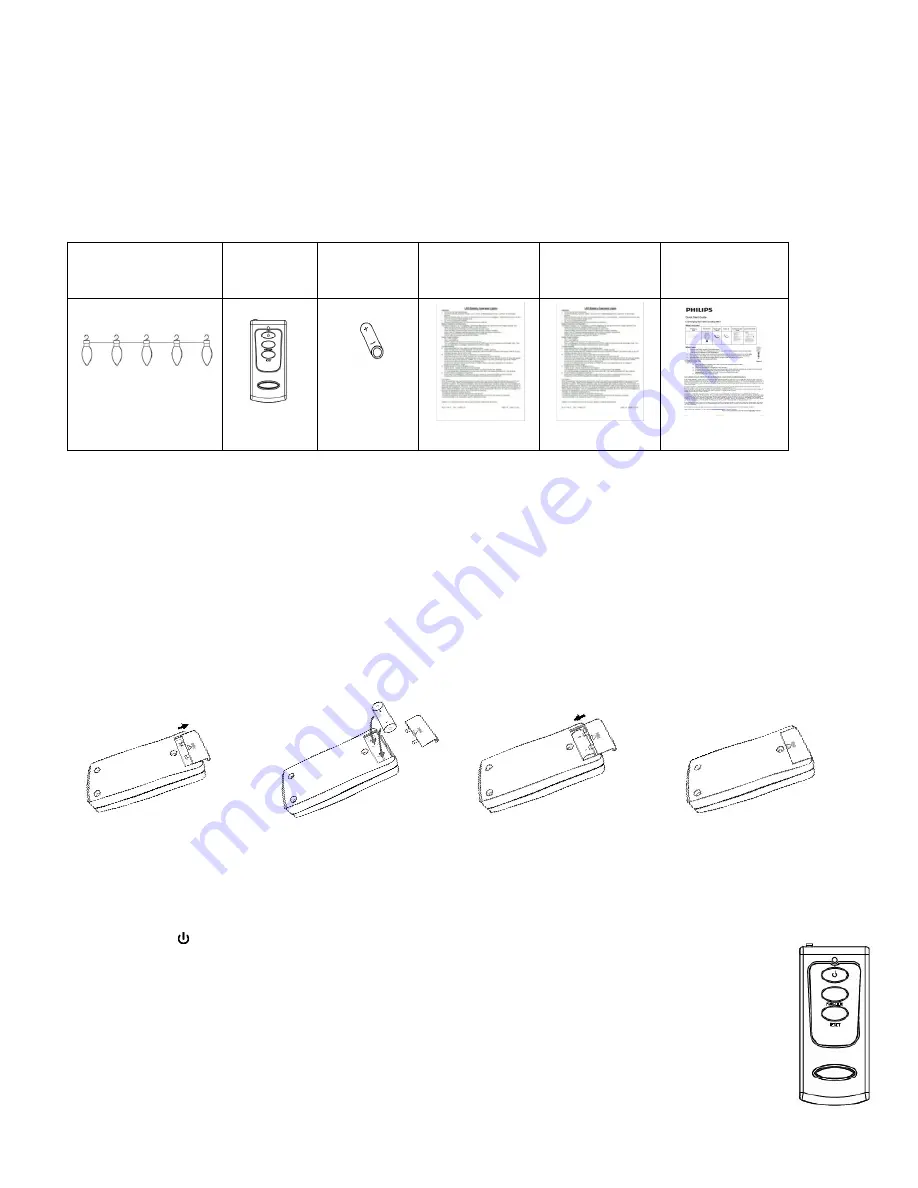
749161-101
Made in China
2014
FCC User Manual
Operating Instructions
15ct Smooth C Bulbs with Remote
What’s included
C Bulb Light String with
transformer
Remote
Control
Battery for
Remote
Transformer
Safety Instruction
Sheet
Operating
Instruction
Sheet
Quick Start Guide
What’s next
Read enclosed Safety Instruction Sheet before starting.
Remove the lights, remote control and battery from the packaging and follow the instructions below.
Remote Control Battery Installation
1.
Remove the remote control and battery from the plastic bag.
2.
Open the battery cover on the back of the remote by sliding the cover towards the bottom of the remote.
3.
Clean the battery contacts and also those of the device prior to battery installation.
4.
Use only the same type 23A, 12V Alkaline battery for replacement, use of other batteries may damage remote.
5.
Insert negative (-) end of the battery (see marking on battery) into the spring side of the battery holder and insert positive (+)
end of the battery into the other side.
6.
Close battery cover by sliding back into place.
Remote Control Operation
The remote has three buttons on the front side to operate the 15ct Smooth C Bulbs remote controlled set:
a.
POWER –
– This is the larger button at the top. Press to turn the lights OFF. Press again to turn the lights
ON.
Note:
Even when the lights are off, the set still has power to all lamps, to disconnect power, you must unplug
the set.
b.
FUNCTION – This is a smaller button in the middle. Press to change the light pattern to the next function mode.
In addition to the list below, the light patterns are also listed on the back side of the remote. After reaching
function 7, the set will return to Function 1 by pressing the function button again. For best results, pause for a
few seconds before pushing the “FUNCTION” button again for the next function.
c.
RESET – This is a smaller button located on the bottom of the remote. This button is used if you have multiple
sets of the Philips 15ct Smooth C Bulb lights with remote control. This button allows you to synchronize all your
sets to the same function by pressing the button as long as all light sets are illuminated (sets do not have to be






















