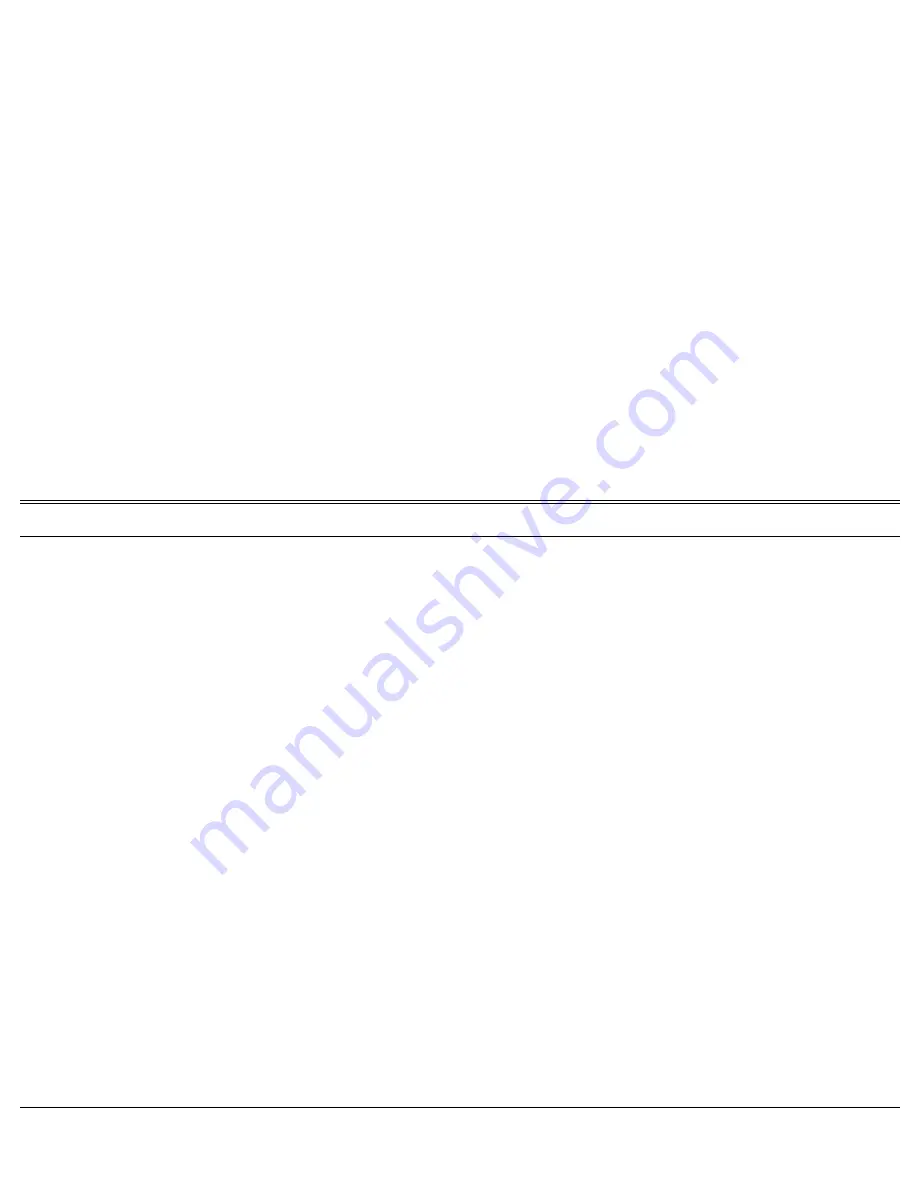
Product Features and Model Designations
a
FlexSet 120/280 User Guide
The Coral FlexSet 120/120D/120L and 280/280D/280D-Z series of digital electronic telephone sets are high performance,
easy to use instruments; combining excellent voice quality, comfort, and convenience in a state-of-the-art communications
tool. The FlexSet provides sophisticated features for the office and rugged durability for industrial environments.
The FlexSet is elegantly styled, with careful attention paid to ergonomics. The mounting base allows the cord to exit at the
rear or front side, leaving the rear panel clean and uncluttered. The set can be desk or wall mounted, and the optional wall
mount/elevation bracket may be reversed on a desktop to elevate the rear of the set and increase the viewing angle and
accessibility. The handset cradle has an integral wall hook.
An electret transmitter and dynamic receiver provide high quality voice reproduction, and compatibility with a wide range
of handset and headset devices.
24 programmable keys are available on the FlexSet 280, and 12 on the FlexSet 120 series. Both series are equipped with 4
additional keys that are programmed system wide for commonly used features. The keyboard incorporates dial and
programmable buttons with positive tactile feedback for fast, sure operation. Each programmable button includes a Light
Emitting Diode (LED) indicating the status of the station, trunk, or feature associated with the button.
The two multifunction volume/scroll buttons control speakerphone and handset volumes; background music source and
volume; ringer cadence, tone, and volume; display language; and are also used for scrolling through display lists. The
message waiting indicator incorporates two alternately flashing LED’s to command attention.
The following pages present the currently available FlexSet models, including auxiliary equipment.
P r o d u c t F e a t u r e s a n d M o d e l D e s i g n a t i o n s
Содержание FlexSet 280
Страница 1: ...FlexSet 280 280D 280D Z 120 120D 120L User Guide The flexible way to communicate Version 14 66...
Страница 25: ...Product Features and Model Designations n FlexSet 120 280 User Guide This page intentionally left blank...
Страница 173: ...Programming Preference 148 FlexSet 120 280 User Guide Display Message Key LED Priority Destination 1 2 3 4 5 6...













































