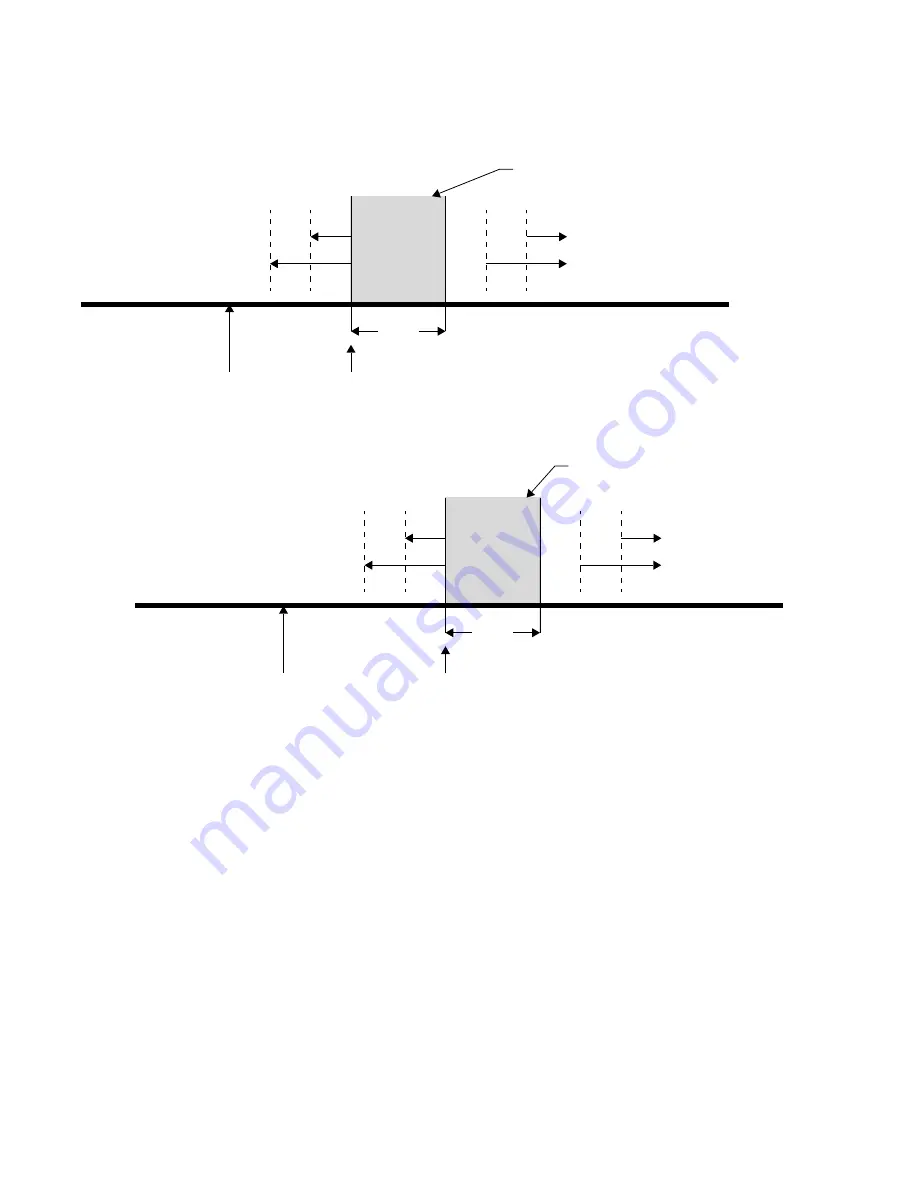
iWorx® HPU3
505-035, Effective: June 30, 2015
19
© 2015 Taco Electronic Solutions, Inc.
Figure 9:
T1 = Stage Cycle Time
Occupied
Cooling
Setpoint
Cooling
Control
Band
T2 = Stage Cycle Time x 2
Space
Setpoint
Temperature
Stage 2 Off
Stage 1 Off
Stage 2 On
Stage 1 On
T1
T2
T1
T2
Reversing Valve = COOL
Cooling Sequence - Occupied Mode
Figure 10:
T1 = Stage Cycle Time
Unoccupied
Cooling
Setpoint
Cooling
Control
Band
T2 = Stage Cycle Time x 2
Space
Setpoint
Temperature
Stage 2 Off
Stage 1 Off
Stage 2 On
Stage 1 On
T1
T2
T1
T2
Reversing Valve = COOL
Cooling Sequence – Unoccupied Mode
Commissioning
The controller has a Commissioning screen that allows any of the controller's outputs to be manually configured to any
valid value. The Commissioning screen is the last choice in the
All Settings
menu.
From the Commissioning screen, the following outputs can be configured:
• Modulated Fan
• Digital Fan
• Reversing Valve (independent of Valve Type configuration)
• Compressor Stage 1
• Compressor Stage 2
• Dehumidification
• Humidification
• Reheat
• Auxiliary Heat
To enable Commissioning, configure the
Enabled
parameter in the Commissioning screen to “Yes.” Note that when
commissioning is enabled, all values are overridden.
















































