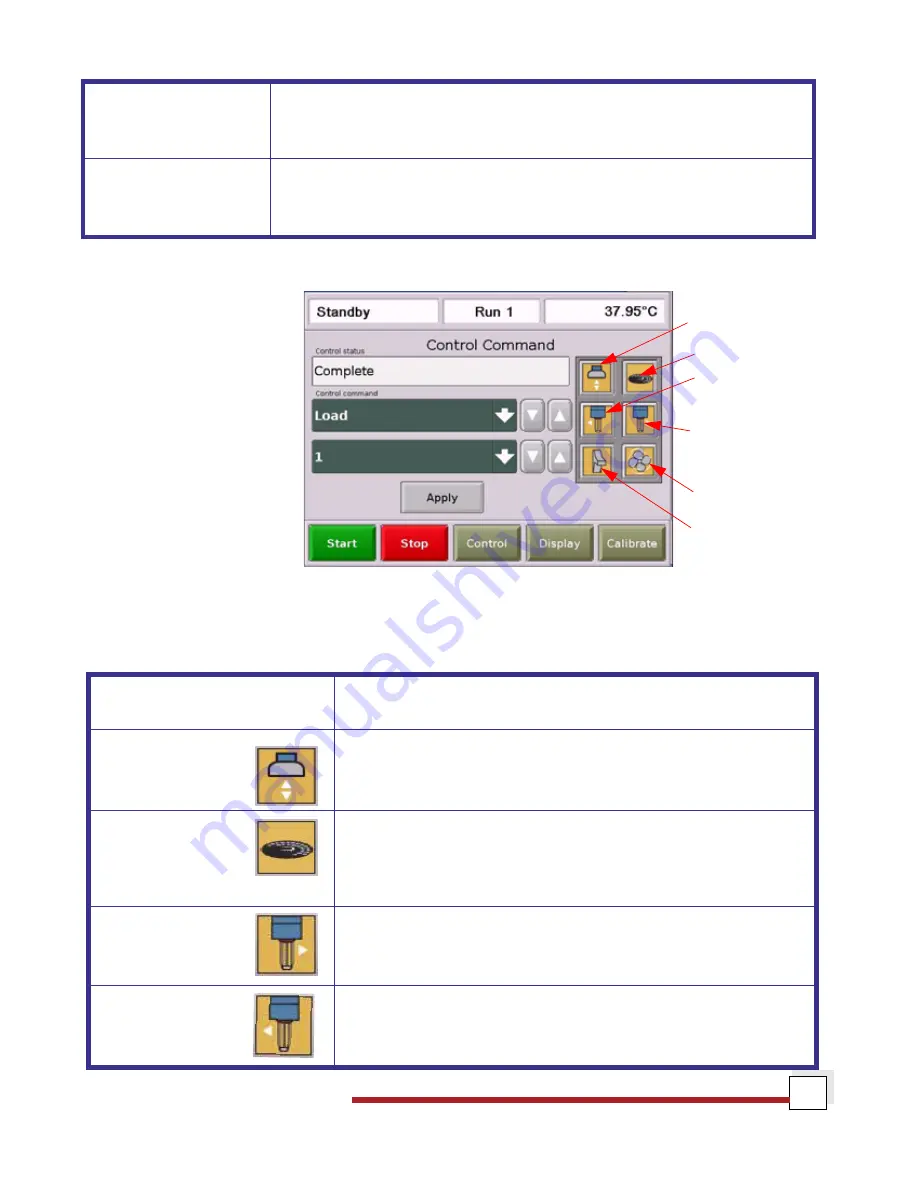
DSC Q Series Getting Started Guide
19
Display
Accesses the display screen, which displays the signals from the
instrument such as signal display, real-time plot, instrument infor-
mation, etc.
Calibrate
Displays the calibration functions available for this instrument.
Functions such as Autosampler and touch screen calibration can
be accessed using this key.
Control Menu
The Control Menu (see the fig-
ure to the right) is accessed by
touching the
Control
key at the
bottom of the touch screen. A
brief description of each control
command is provided in the
table below.
NOTE: Most
of the com-
mands shown
are not avail-
able during an
active experi-
ment.
Select the desired function either from the drop-down list of Control Commands or by pressing the icon. Then
press Apply to initiate the action.
Control Command
Description
LID OPEN/CLOSED
Toggles between opening and closing the AutoLid on the cell.
RESET
Clears all commands, instructs the unit to locate all home
AUTOSAMPLER
positions, and returns the Autosampler to the park position. Also
instructs the Autosampler to "forget" the current lid and sample
pan locations.
UNLOAD
Unloads the pan from the cell to the Autosampler tray or waste bin.
LOAD
Loads the selected pan from the Autosampler tray to the cell.
(table continued)
Lid Open/Closed
Air Cool
Switch Gas
Reset Autosampler
Load
Unload
Q2000/Q200 Control Menu
Содержание DSC Q Series
Страница 1: ...Revision N Issued January 2007 Q SeriesTM Getting Started Guide DSC Differential Scanning Calorimeter...
Страница 12: ...DSC Q Series Getting Started Guide 12...
Страница 30: ...DSC Q Series Getting Started Guide 30...
Страница 66: ...DSC Q Series Getting Started Guide 66...
Страница 76: ...DSC Q Series Getting Started Guide 76...
















































