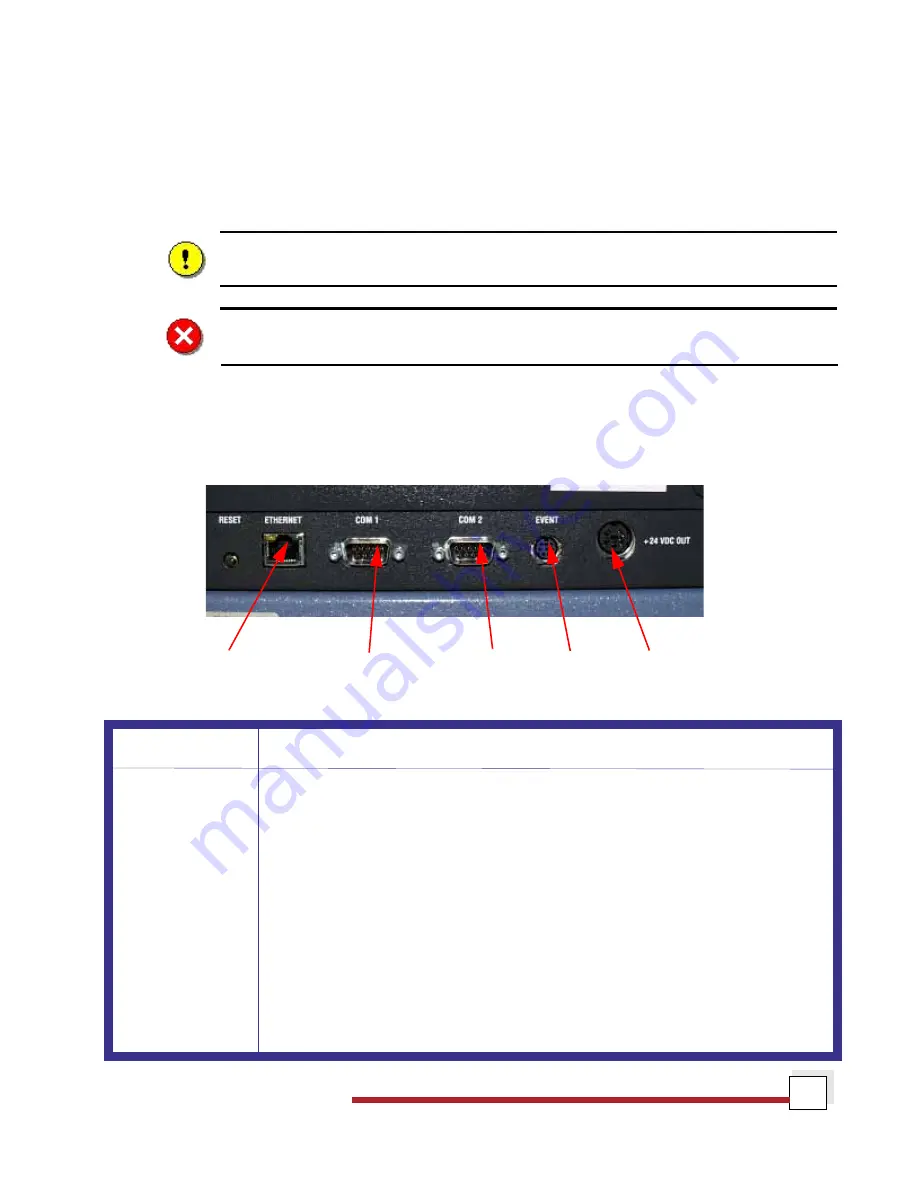
DSC Q Series Getting Started Guide
33
Connecting Cables and Lines
To connect the cables and gas lines, you will need access to the DSC instrument’s rear panel. All directional
descriptions are written on the assumption that you are facing the back of the instrument.
NOTE: Connect all cables before connecting the power cords to outlets. Tighten the thumb-
screws on all computer cables.
CAUTION: Whenever plugging or unplugging power cords, handle them by the plugs,
not by the cords.
WARNING: Protect power and communications cable paths. Do not create tripping
hazards by laying the cables across accessways.
Ports
The DSC has nine ports that are located on the back of the instrument. The following table provides a description
of function of each port. Refer to this list when connecting cables and lines.
Port
Function
Ethernet
Provides communication capabilities.
Com 1
Standard RS232 level signals.
Com 2
Accessory port. Standard RS232 level signals. Used for LNCS communications.
Event
Capable of the following functions: general purpose relay contact closure, or
general purpose input 4 – 24 Vdc for external synchronization. This port is used
for the RCS and Differential Photocalorimeter (DPC) control.
24 Vdc output
May be used for certain cooling accessories.
Base Purge
Used as an inlet port for nitrogen purge with the LNCS, QCA, and RCS cooling
accessories.
(table continued)
Five Ports on Left Rear of DSC
Ethernet
COM 1
COM 2
Event
24 Vdc Output
Содержание DSC Q Series
Страница 1: ...Revision N Issued January 2007 Q SeriesTM Getting Started Guide DSC Differential Scanning Calorimeter...
Страница 12: ...DSC Q Series Getting Started Guide 12...
Страница 30: ...DSC Q Series Getting Started Guide 30...
Страница 66: ...DSC Q Series Getting Started Guide 66...
Страница 76: ...DSC Q Series Getting Started Guide 76...
















































