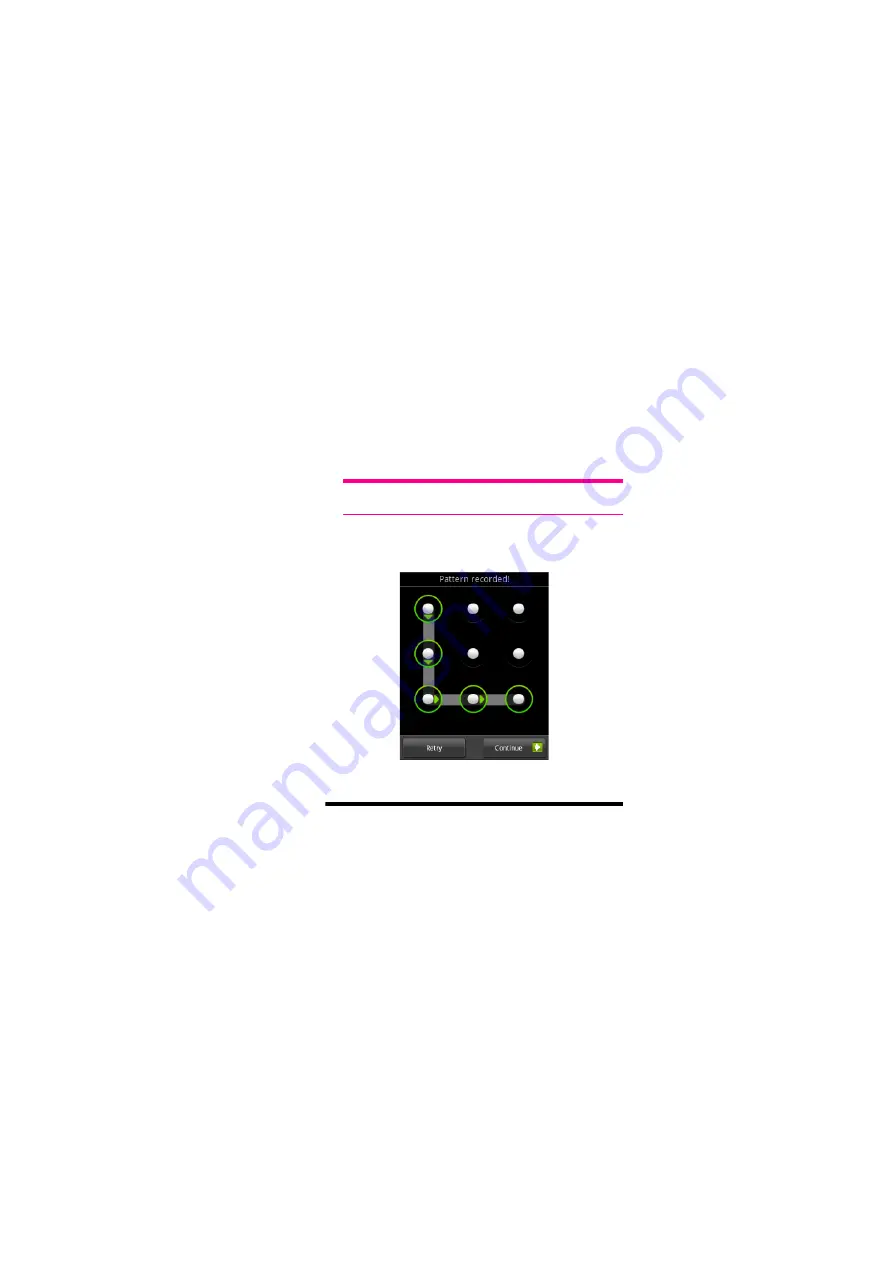
Managing Your Mobile Phone
147
How to protect your mobile phone with a screen lock
You can keep your data more secure by locking the screen and/or
requiring a screen unlock pattern every time your mobile phone is
turned on or waken up from the sleep mode.
1. Touch Settings > Location & security > Set unlock pattern.
2. Connect at least four dots in a vertical, horizontal and/or diagonal
direction, and then lift your finger from the screen when complete.
Tip:
You must flick your finger on the screen to create the pattern
and not touch individual dots.
3. Your mobile phone will record the pattern. Touch Continue.
4. When prompted, draw the screen unlock pattern again, and then
touch Confirm.
5. Select the Require pattern check box to enable the screen unlock
pattern.
Note:
• Clear the Use visible pattern check box if you do not want the un-
lock pattern to be displayed on the screen when you unlock it.
• If you forget your unlock pattern, follow the onscreen instructions
and enter the username and password of your Google account to
Содержание Pulse Mini
Страница 1: ......
Страница 45: ...My Phonebook 41...
Страница 158: ...Managing Your Mobile Phone 154 5 Touch Upgrade 6 Your mobile phone restarts and the upgrade screen is displayed...
Страница 175: ...Warnings and Precautions 171 You are recommended to visit the Web site regularly for up to date information...






























