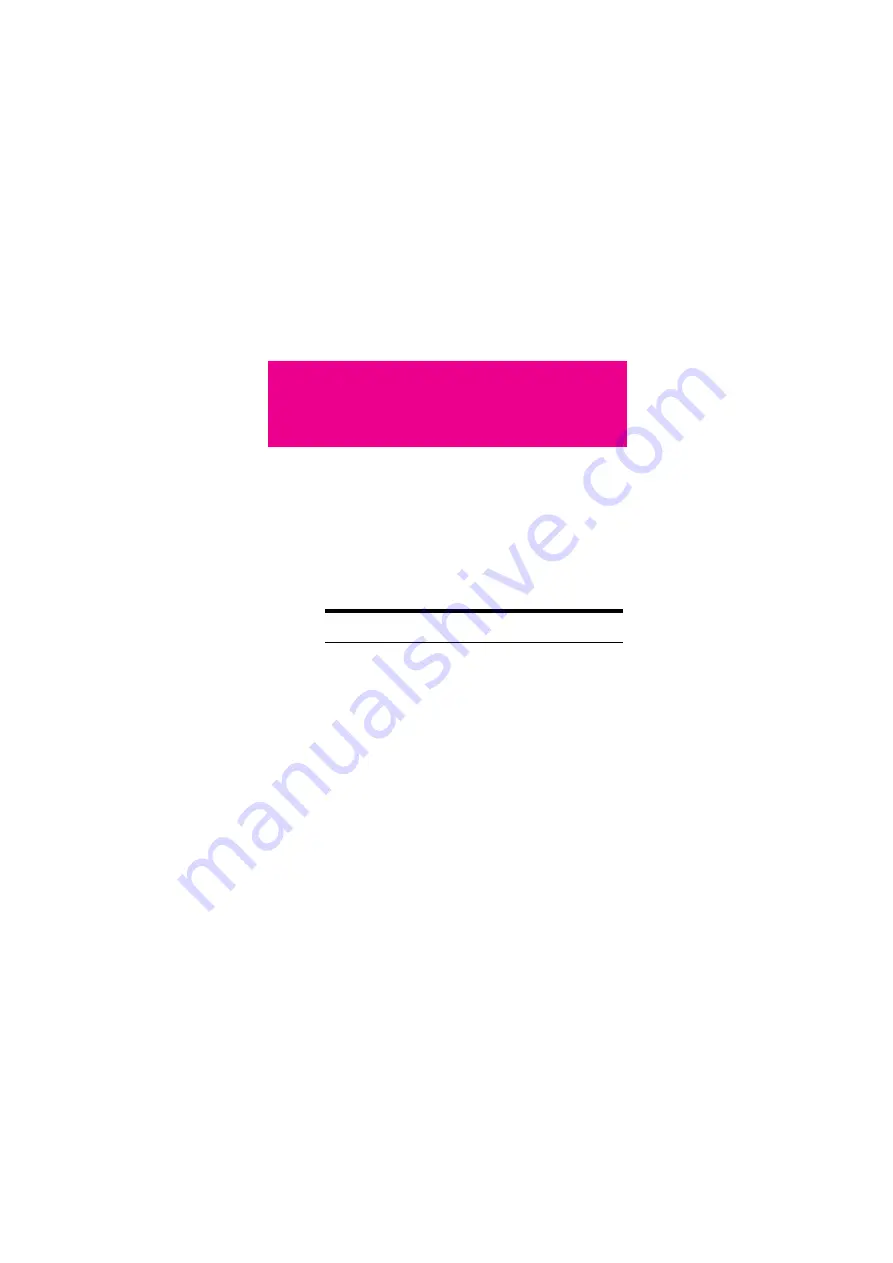
102
Google Services
From maps to help get you find your way, to clever apps that help make
your day easier or even more fun, the T-Mobile Pulse Mini is packed
with useful services from Google.
Creating a Google Account
When you turn on the mobile phone for the first time, touch the Google
services such as Talk, Google Mail, and Market, you will be prompted
to sign in to your Google account.
Note: Make sure that your mobile phone has an active data
connection (3G/GPRS) before you sign in to your Google account.
If you already have a Google account, you can sign in straight away by
touching Sign in. Then you just have to enter your username and
password.
If you do not have a Google account, here is how you can create one:
1. Read the setup information on the screen, and then touch Next.
2. Touch Create.
3. Enter a username and password for your Google account, and
then touch Next. Then the mobile phone will connect to the
Google server to check if the username is available. If the
username you entered is already in use, you will have to think up
another one or select one from a list.
4. Enter and confirm your Google account password.
5. Select a security question from the drop down menu, and then
enter the answer.
6. Touch Create.
Содержание Pulse Mini
Страница 1: ......
Страница 45: ...My Phonebook 41...
Страница 158: ...Managing Your Mobile Phone 154 5 Touch Upgrade 6 Your mobile phone restarts and the upgrade screen is displayed...
Страница 175: ...Warnings and Precautions 171 You are recommended to visit the Web site regularly for up to date information...






























