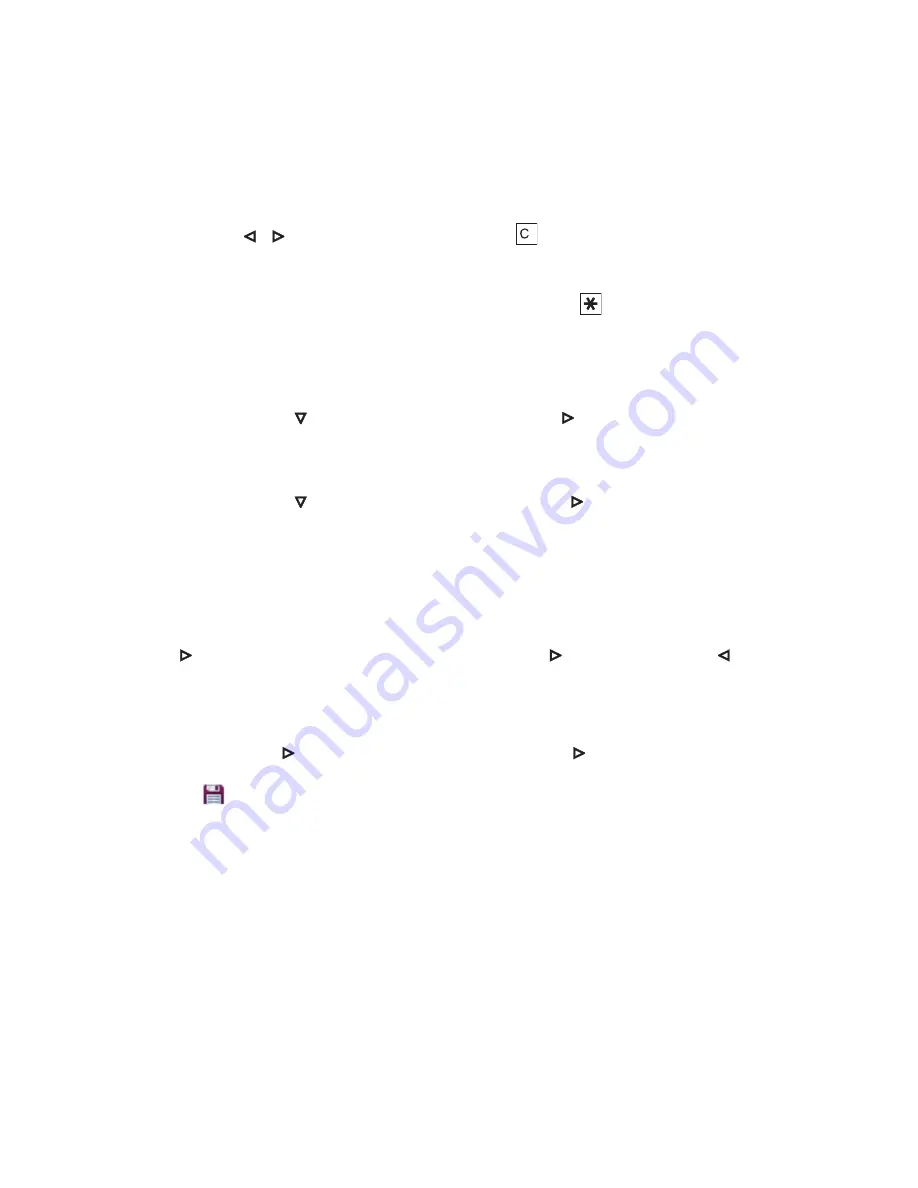
93
Personal/Local Phone Book
Phone Book
4. Select the characters of a key by pressing it repeatedly and quickly, enabling you to see the characters
assigned to that key. Input position moves automatically forward if you make no entry for a short time or
when you enter a new character. Correct entries by moving the cursor behind the number/letter to be
deleted with the
/
navigation keys and then press the
key. This is where you can now enter new
characters.
Every word is automatically begun with upper-case letters. Press the
key multiple times to select
upper or lower case (displays
A
or
a
) or upper-case letters only at the beginning of words (displays
Aa
).
Confirm your entries with the
Ok
softkey.
5. Now select the next line
(e.g.
Private
) and confirm via
Ok
or
.
6. Enter the private call number for the entry and press
Ok
.
7. Now select the next line
(e.g.
Business
) and confirm via
Ok
or
.
8. Enter the business call number for the entry and press
Ok
.
9. Using this method, enter the mobile call number and e-mail address if necessary.
10. If you would like to assign a number key for speed dialling this entry, select
Quick call
and confirm via
Ok
or
. From the list, select a key (2…9) and confirm via
Ok
or
. Exit the list via
Esc
or
. You can
delete or overwrite existing list entries.
11. You can assign a particular melody to an entry for signalling a call from this call number. Select
Melody
and confirm via
Ok
or
. Select a melody from the list. Press
Ok
or
to save your selection.
12. Press the
softkey to save the entire phone book entry.
Содержание Comfort Pro CM 500
Страница 1: ...DECT Telephones Comfort Pro CM 500 510 User Manual...
Страница 2: ......
Страница 152: ...150 Notes Notes...
Страница 153: ...151 Notes Notes...
Страница 154: ...152 Notes Notes...
Страница 155: ......
















































