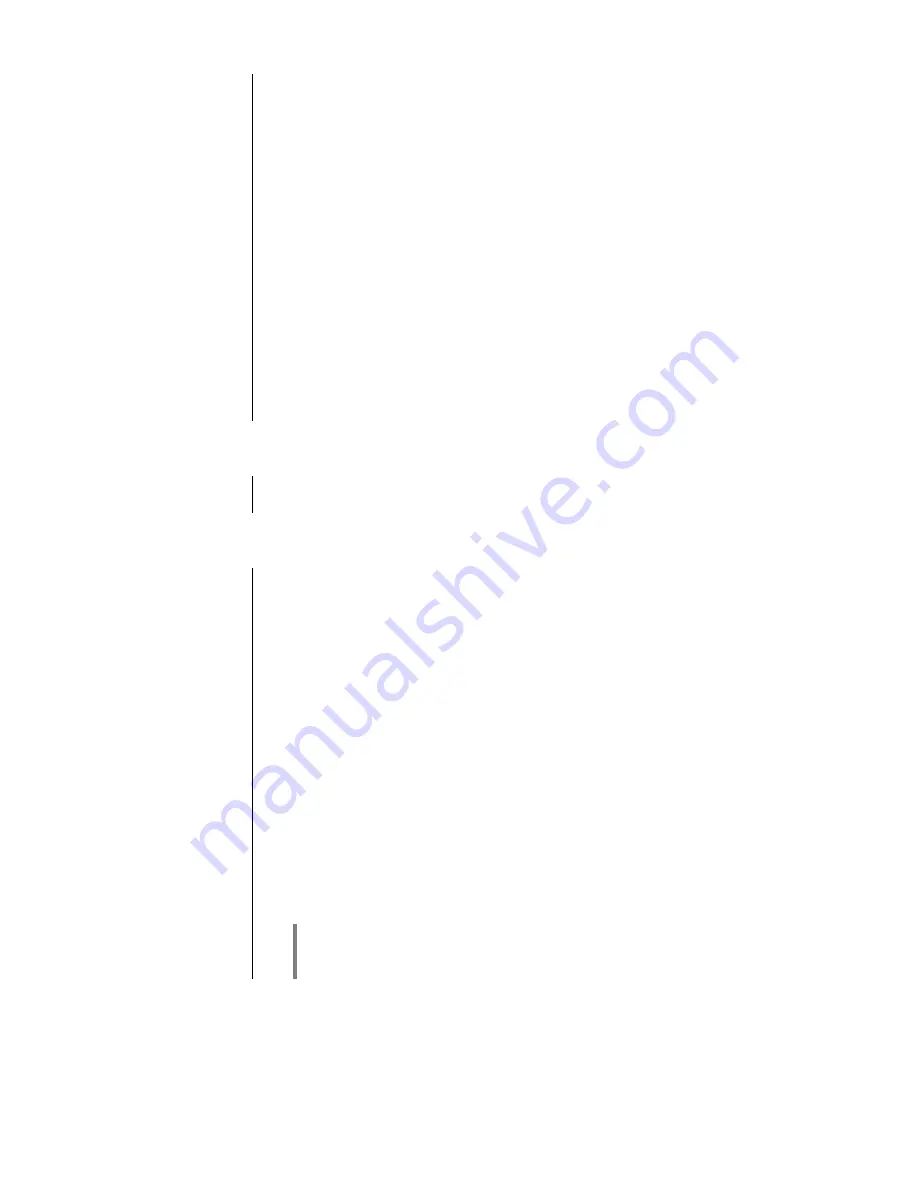
29
a)
Use the
/
-buttons to select the desired entry from
the list.
A brief press selects the previous / next entry within the list. The
scrolling speed can be increased by holding the button pressed.
The list entry you choose is now displayed in enlarged form.
Press the
or
/
-button to open or start the list
entry shown in enlarged form.
Pressing the
button returns you to the list.
b)
Indicates the currently selected point within the opened list.
Starting playback
Press the
-button on the remote control handset or the
button on
the machine’s front panel to start playback.
Stopping playback
A long press on the
button of the
FM8
or a brief press on the
button on the
MP 8`s
front panel halts playback.
Favourites
lists
Stations to which you often listen can be stored in a Favourites list; this
makes it easier to select them (see the section entitled “
Favourites list
”).
Search
function
The Search function provides a means of locating Internet radio stations
swiftly.
This is the procedure for searching for a particular Internet radio station:
Locate the Select list for the entry “
Radio
”, then use the
/
buttons to select the “
Search
” item, and confirm your choice
by pressing the
/
-button.
You will now see a window in which you can enter the keyword using
the
/
buttons on the remote control handset:
repeatedly press the appropriate button until the desired letter
appears on the screen. Briefly press the
button to enter the
next letter.
Press the
button to erase any letter.
Briefly press the
/
-button to start the search.
After a short delay you will see a list of the search results.
The search strings can consist of up to eight characters. It is also
possible to enter multiple keywords separated by a space character, e.g.
“BBC Rad”.
Содержание MP 8
Страница 1: ...Bestell Nr 9103 0547 V1 0 Owner s Manual ...
Страница 2: ...2 ...
Страница 13: ...13 ...
Страница 61: ...61 Wiring diagram ...
Страница 64: ... elektroakustik GmbH Co KG Herford Deutschland Germany Allemagne ...






























