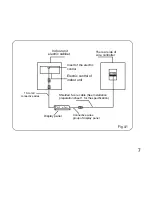4. By using and to set the desired Timing OFF time.
2. By using and to set the desired Timing ON time.
9.4-2 Set Timing ON and OFF
9.4-3 Modify the timing settings
1. Press the TIMER button, the LCD in the wire controller will show “TIME ON”, at
the same time the time zone will display the last setting time, which flash at the
frequency of 1Hz, the wire control enters to Timing ON status.
5. After 0.5 seconds of done the setting, the wire controller will deliver the Timing
OFF information, 2 seconds later, the Timing OFF information will stop flashing.
Timing OFF has been set.
For modify the TIMING OFF/TIMING ON, please press the corresponding timing
button to reset it.
The set time is the relative time that is relative to the standard time when
setting the wire controller, which would delay for a while.
3. Press the TIMER button again, the LCD in the wire controller will show “TIME OFF”,
at the same time the time zone will display the last setting time, which flash at the
frequency of 1Hz, the wire control enters to Timing OFF status.
In case originally provide with timing set in the system, please press the CANCEL
button to cancel the current settings.
19
NOTE
Содержание SYSCONTROL WC 90
Страница 1: ...SYSCONTROL WC 90 INSTALLATION OWNER S MANUAL GB...
Страница 2: ......