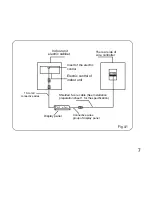①
Operation mode indication:
Press MODE to display current running mode. AUTO, COOL, DRY, HEAT and
FAN can be selected. (HEAT function is invalid for cool only type unit.)
③
Time ON indication:
⑤
Time OFF indication:
⑥
Fan speed indication:
Press SPEED to display the current wind speed. AUTO, LOW, MED and HIGH
can be elected. The default state is high fan speed for the unit without medium
fan speed.
During setting the Timing OFF or after set the Timing OFF, the LCD would display
“TIME OFF”.
During setting the Timing ON or after set the Timing ON, the LCD would display
“TIME ON”.
④
Time indication:
②
Temperature display zone :
Display the set temperature. Adjust temperature via and . No display in
this area if the unit is on FAN mode.
Normally, LCD displays the current time of the setting clock. When press this
Button last for 4 sec. the clock will flash at the frequency of 0.5 sec. By using
and to set the minute. Release the button when finish the clock setting,
the time will stop flashing automatically, which means time setting successfully.
15
Содержание SYSCONTROL WC 90
Страница 1: ...SYSCONTROL WC 90 INSTALLATION OWNER S MANUAL GB...
Страница 2: ......