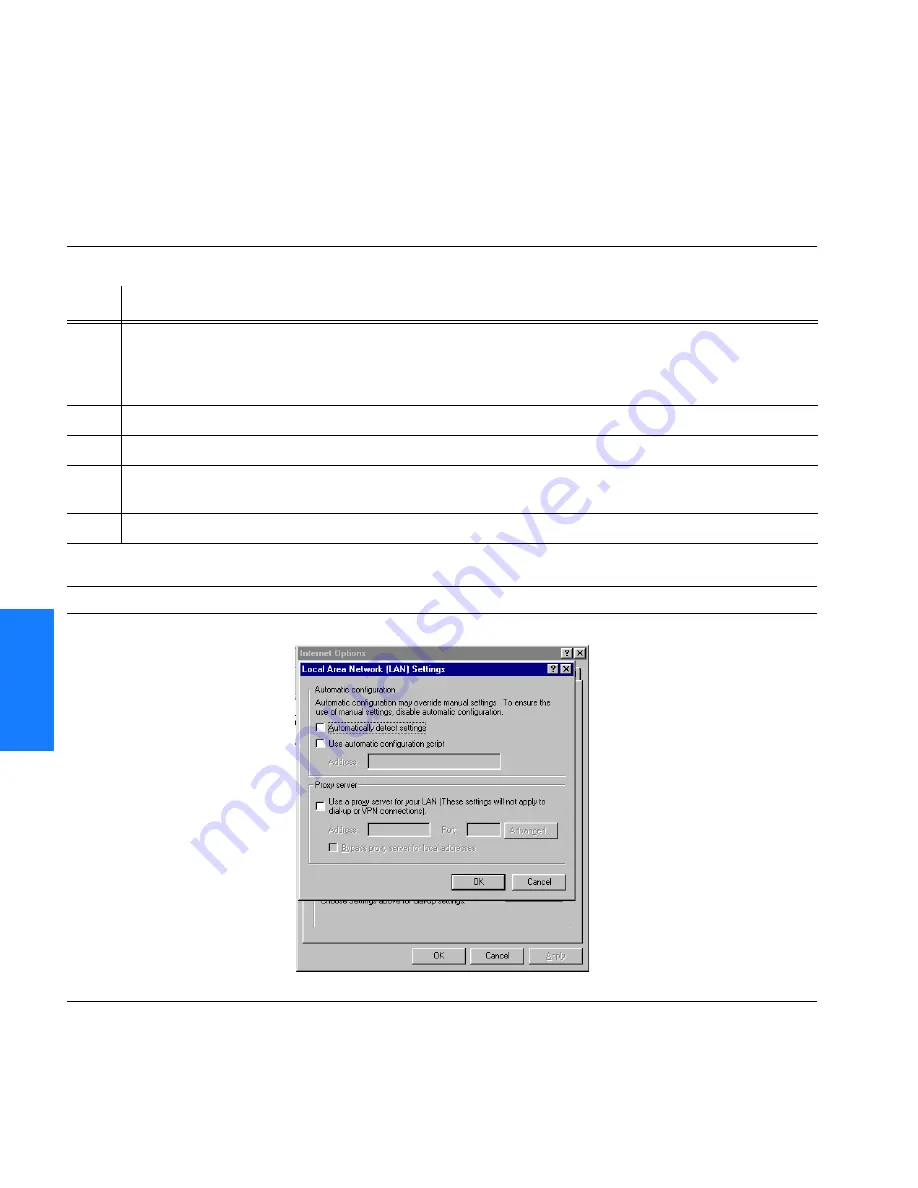
56
GoWide 9.2 G.shdsl Bridge/Router – User Manual
Router Mode Configuration
097-91023-01 Issue 1: February 2002
S
S
S
S
S
S
S
S
S
S
S
S
S
S
S
S
S
S
S
S
S
S
S
S
S
S
S
S
S
S
S
S
S
S
S
S
S
S
S
S
4
GoWide 9.2 Configuration
GoWide 9.2 Login
3URFHGXUH,GHVFULEHVWKHPHWKRGIRUORJJLQJLQWRWKH*R:LGH
Figure 32. Web Browser LAN Settings
Procedure I. GoWide 9.2 Login
Step
Procedure
1
Power up the computer (if not already powered up). Open the Internet Explorer Web browser.
Note:
Ensure that both the Automatically detect settings box and the Use a proxy server for your LAN
(These settings will not apply to dial-up or VPN connections) box are not selected. See Figure 32.
2
Enter 10.0.0.1 for the IP address in the
Address
field.
3
The GoWide initial screen (Figure 33) is now displayed. Click
Login
.
4
Enter the password in the
Password
window (default is
password
). To change the password, refer to the
Change Password section in Chapter 2.
5
Press Enter. The GoWide device status screen (Figure 34) is now displayed.
End of Procedure
Содержание GoWide 9.2
Страница 1: ...GoWide 9 2 G shdsl Bridge Router User Manual 097 91023 01 Issue 1 February 2002 ...
Страница 9: ...Chapter 1 Product Description This chapter provides a description of the GoWide 9 2 Chapter ...
Страница 19: ...Chapter 2 Installation This chapter provides installation information for the GoWide 9 2 ...
Страница 23: ...3 Chapter Bridge Mode Configuration This chapter provides information on the bridge mode configuration ...
Страница 53: ...Chapter 4 Router Mode Configuration This chapter provides information on the router mode configuration ...
Страница 87: ...Chapter 5 Gateway Mode Configuration This chapter provides information on the gateway mode configuration ...
Страница 117: ...Chapter 6 Support and Warranty Information This chapter provides support and warranty information on the GoWide 4 6 ...
Страница 121: ...App A TCP IP Protocol Installation This appendix provides information on TCP IP protocol installation Chapter ...
Страница 125: ...App B Interface Pin Assignments This appendix provides information on GoWide 9 2 interface pin assignments ...
Страница 127: ...App C Update GoWide 9 2 Firmware This appendix provides information on upgrading the GoWide 9 2 firmware ...
Страница 129: ...App D G shdsl Configuration This appendix provides information on specific instances of G shdsl configuration ...
Страница 133: ...Service Parameters and Worksheet ...






























