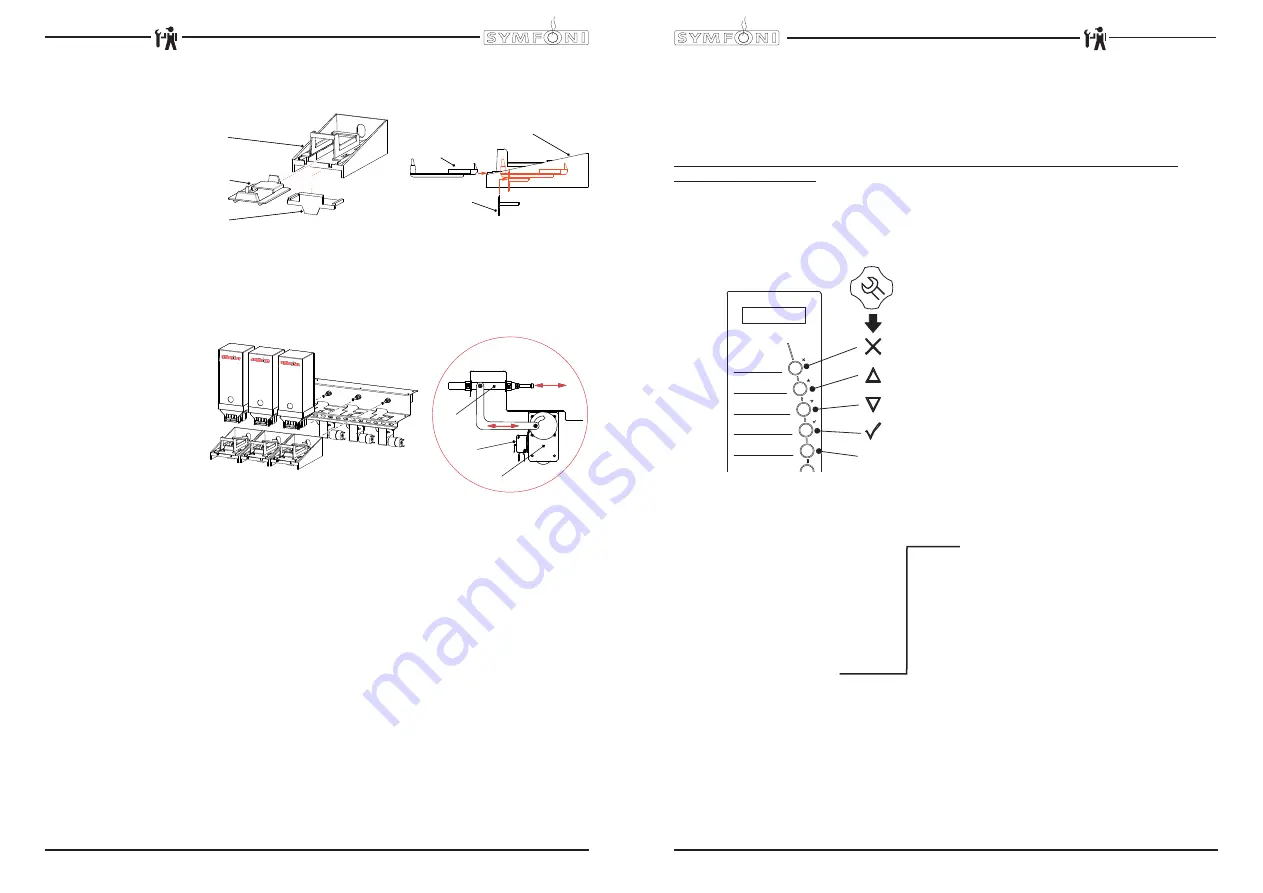
48
08/2009 Rev. 0.4
S1000 All in One
S3000 All in One (MAXI)
S1000 / S3000 / S3000 MAXI
08/2009 Rev. 0.4
49
S1000 All in One
S3000 All in One (MAXI)
S1000 / S3000 / S3000 MAXI
Check also if the mechanism is assembled as shown below.
Fig. 4
A. Cartridge holder
B. Ingredient slide
C. Ingredient shield
1.7.3 Number of shots
If a greater adjustment is needed, the number of times the cartridges drawer is opened For each drink
can be changed.
Fig. 5
A. Ingredient motor
B. Micro switch
C. Push rod
The push rod (
fi
g. 5C) is driven by the ingredient motor (
fi
g. 5A). Every rotation is being detected by a
micro switch (
fi
g. 5C). One rotation is one shot.
To set the shot amount go to the service menu
2.3 Recipe setting
(page 50 of this document).
a
b
c
a
b
c
Fig. 4
Fig. 5
Chocolate
Coffee
Topping
Milk
C
A
B
2. MENU
STRUCTURE
2.1 The operator/service menu
The majority of settings, including product settings, are protected by a PIN code. This PIN code
ensures that users do not gain access to the service menu.
It is recommended not to leave this document with the user after installation and to change the
standard factory PIN code.
This section describes how the various settings can be changed by
trained, authorized service staff.
You can read about how to gain access to the service menu below. On access to the
service menu
the control panel has the following functions:
Summary:
Operator menu
Service menu
1.0
Free dispensing
2.1
Quick recipe
1.1
Clock
2.2
Button settings
1.2
Timer settings
2.3
Recipe settings
1.3
Recipe counters
2.4
Settings
1.4
Quick recipe
2.5
Reset counters
1.6
Software
2.6
Descale /
fi
lter
1.7
PIN-code
2.7
Hardware test
2.8
Read log
2.9
Clear log
2.10
Load defaults
2.11
SD menu
2.12
Change PIN code
2.13
Additional settings
Escape
(back without con
fi
rming any changes)
Previous
(menu item / increase value)
Next
(menu item / decrease value)
Enter (con
fi
rm menu choice)
Test
(press for 1 sec.)
TEST






































