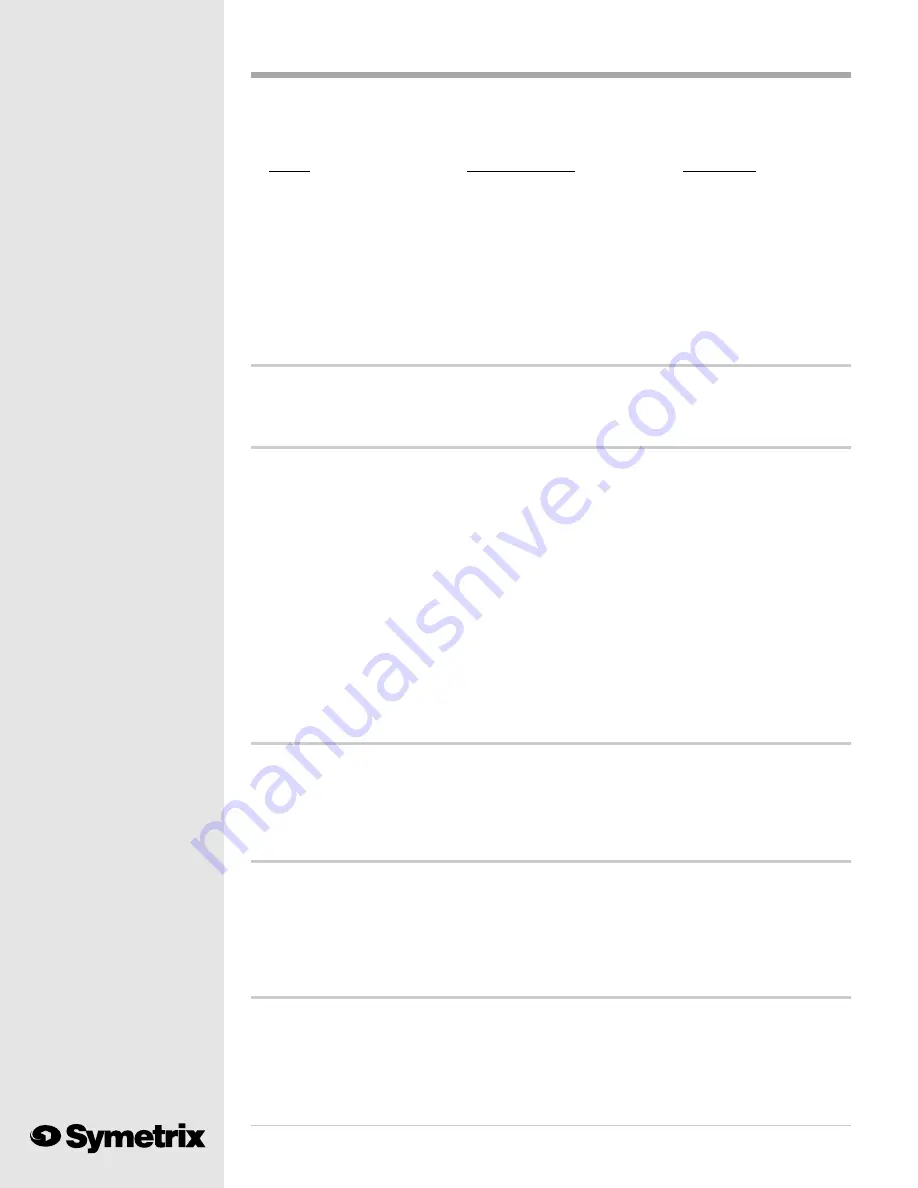
628
18
The audio spectrum contains several critical portions that comprise our perceptions of the sounds
which we hear.
Range
Frequency Range
Description
Low Bass
16 - 64 HZ
Thunder, Large jet rumble
Bass
64 - 256 Hz
Drums, bass violin
Midrange
256 - 2048 Hz
Telephone sound, horn speakers
Lisping Quality
3000 Hz
Hissing sounds
Presence Range
4750 - 5000 Hz
Vocal clarity, enunciation
Brilliance
6500 - 16000 Hz
Air & mouth noises
Using the Parametric Equalizer
Exercise care when using equalization; you may get too much of a good thing! The following
paragraphs give some general tips and precautions for using the 628s parametric equalizer.
Beware of Distortion and Noise
When boosting a frequency or group of frequencies, the overall operating level rises. For example,
12 dB of boost (no matter what the frequency) increases the 628s output level by 12 dB at that
frequency. This kind of boost consumes headroom by 12 dB in every circuit from the 628s
equalizer to the last device in the signal chain. Unless signal levels remain very low, the 628s
output stage may run out of headroom.
The 628's CLIP LED in the headroom meter monitors levels in the equalizer section plus the output
stage of the 628. If the CLIP LED flashes, try bypassing the equalizer. If this eliminates the
clipping indication, then reduce the amount of boost in the equalizer section. You may also reduce
the input level to the equalizer section by lowering the input GAIN control.
If the input signals to the 628 are too low, using the equalizer for boost may increase noise to
unacceptable levels. If your source signal levels are too low, increase the preamp gain if you use
the microphone input. You may need to raise the output level of the device feeding the 628s line
input if you use a line level input signal.
Know What You Are Listening To
Low frequency boost may increase the level of some frequencies that you cannot hear. Many high
quality microphones generate substantial output at very low frequencies (below 50 Hz) which most
monitor speakers or headphones cannot reproduce. Be aware that the true effects of low fre-
quency boost may not be audible but could result in a muddy or distorted sound.
Use Wide Peaks, Narrow Dips
The human ear prefers wide bandwidth peaks and narrow bandwidth cuts. Boosting a narrow
bandwidth produces a sound usually perceived as offensive. Boosting wider bandwidths (.7
octave or greater) usually results in a sound deemed musical. It has also been observed that very
few people will notice anything missing when a narrow bandwidth (.3 octave or less) is cut, even
by as much as 30 dB. But, a wide bandwidth cut results in a sound quality often called empty.
Tuning the EQ/Notch Filter
For both cut and boost, the 628s parametric equalizer works at specific frequencies. To find a
particular frequency by ear, turn the CUT/BOOST control all the way up to +15 dB. Set the
BANDWIDTH for .3 octave. Tune the frequency control until you distinctly hear the part of the
sound which you wish to control. Then adjust the CUT/BOOST control for the appropriate
amount of change, and readjust the BANDWIDTH control to cover the band of frequencies which
you want to change.















































