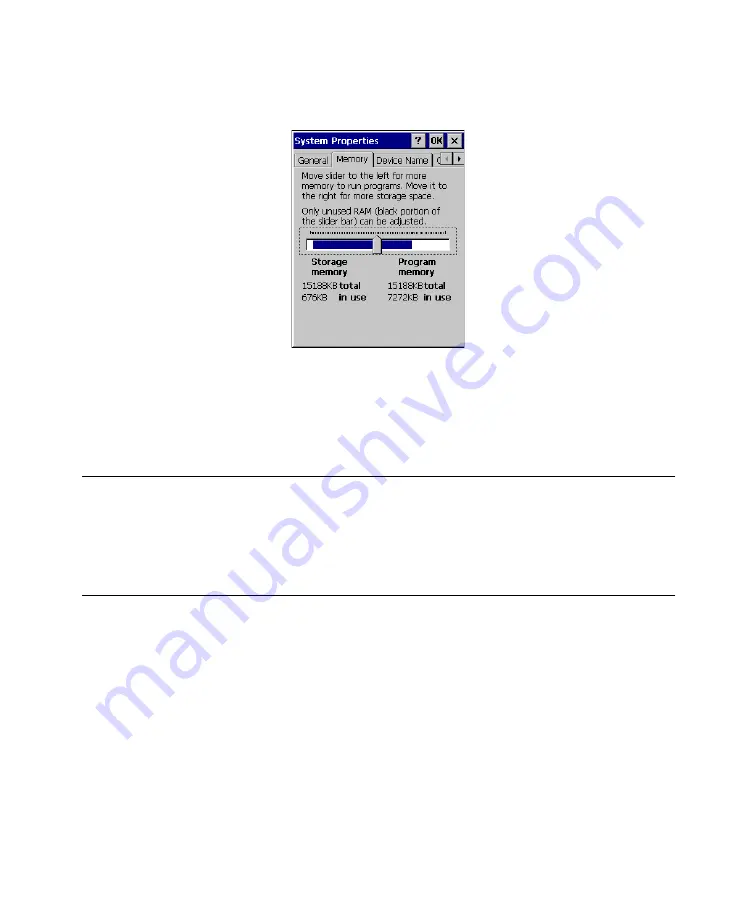
3-49
Settings
3.
Select the
Memory
tab.
Figure 3-42. System - Memory Tab
4.
To adjust RAM allocation move the slider to allocate more memory for programs or
storage. If you don't have enough space for a file, increase the amount of storage
memory. If your terminal is running slowly, try increasing the amount of program
memory.
Note: Resetting your terminal can make additional storage or program
memory available. If you continue to experience memory problems,
reset your terminal.
The
General
tab provides general information about the hardware
and software configurations on your device.
A maximum of 16 MB of RAM can be allocated to files.
Programs Located in ROM and RAM
Programs supplied with the terminal are located in ROM and will remain after a hard reset.
Programs you install are located in RAM and need to be reinstalled after a hard reset. If you
have trouble reinstalling programs, adjust RAM allocation.
Device Name Tab
The
Device Name
tab allows you to customize the name and description of your device:
1.
Select
Start - Settings - Control Panel
.
2.
Double-tap the
System
icon.
Содержание PPT 8800
Страница 1: ...PPT 8800 Series Product Reference Guide for Embedded Windows CE NET ...
Страница 2: ......
Страница 6: ...iv ...
Страница 50: ...1 30 PPT 8800 Series Product Reference Guide for Embedded Windows CE NET ...
Страница 52: ...2 2 PPT 8800 Series Product Reference Guide for Embedded Windows CE NET ...
Страница 79: ...3 13 Settings Figure 3 6 Device Management Information Tab ...
Страница 113: ...3 47 Settings 3 Select the Config tab Figure 3 40 Symbol Settings Config Tab ...
Страница 117: ...3 51 Settings 3 Tap the Copyrights tab Figure 3 44 System Properties Copyrights Tab ...
Страница 122: ...4 2 PPT 8800 Series Product Reference Guide for Embedded Windows CE NET ...
Страница 160: ...5 2 PPT 8800 Series Product Reference Guide for Embedded Windows CE NET ...
Страница 178: ...6 2 PPT 8800 Series Product Reference Guide for Embedded Windows CE NET ...
Страница 219: ...7 23 Bluetooth Figure 7 31 Details View Note In Details view scroll right to see the current Bonded status ...
Страница 246: ...7 50 PPT 8800 Series Product Reference Guide for Embedded Windows CE NET ...
Страница 248: ...8 2 PPT 8800 Series Product Reference Guide for Embedded Windows CE NET ...
Страница 252: ...9 2 PPT 8800 Series Product Reference Guide for Embedded Windows CE NET Adding a Program from the Internet 9 28 ...
Страница 280: ...10 2 PPT 8800 Series Product Reference Guide for Embedded Windows CE NET ...
Страница 292: ...11 2 PPT 8800 Series Product Reference Guide for Embedded Windows CE NET ...
Страница 318: ...B 10 PPT 8800 Series Product Reference Guide for Embedded Windows CE NET ...
Страница 326: ......
Страница 327: ......






























