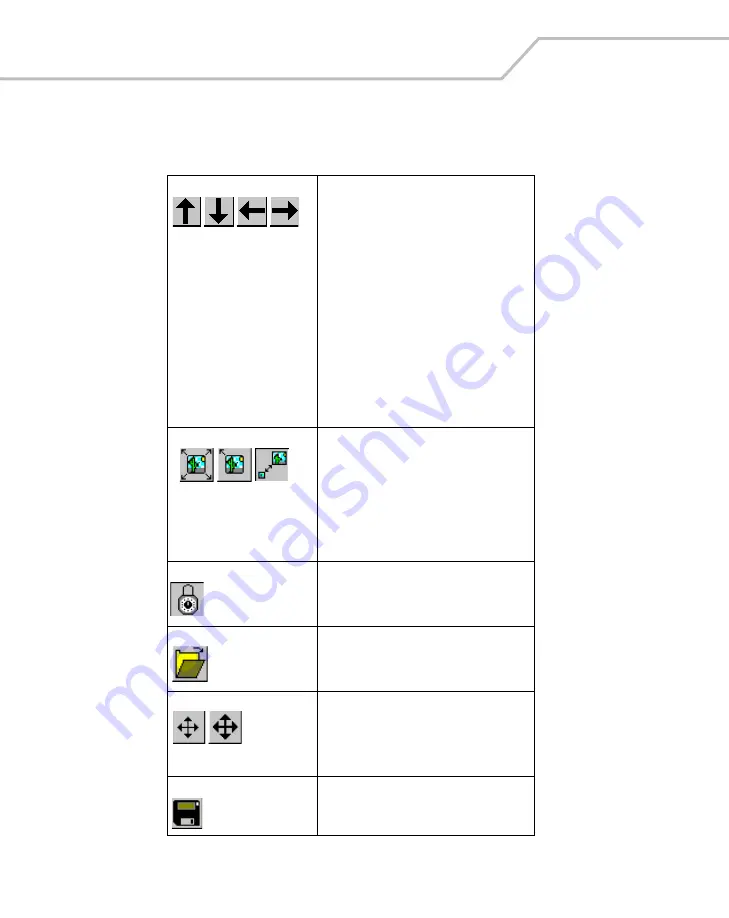
MC9000-K/S with Windows
®
Mobile 2003 Software for Pocket PCs PRG
B-16
Table B-1. ImageViewer Toolbar
Tap an arrow and drag stylus on image to
accomplish the following:
• Up Arrow expands image from
bottom to top or pans up (based upon
re-scale or pan mode).
• Down Arrow expands image from top
to bottom or pans down (based upon
re-scale or pan mode).
• Left Arrow shrinks image from right to
left or pans left (based upon re-scale
or pan mode).
• Right Arrow expands image from left
to right or pans right (based upon re-
scale or pan mode).
Tap an icon and use stylus to crop the
image as follows:
1. Fits image to screen (maintain original
aspect ratio).
2. Locates image to home position (upper
left).
3. Re-scales mode enable.
Tap to lock aspect ratio enable/disable.
Tap to
Open
a .jpg file.
Tap and drag stylus on image as follows:
1. Fine panning mode enable.
2. Coarse panning mode enable.
Tap to
Save
an image.
1
2
3
1
2
Содержание MC9000-K/S
Страница 1: ...MC9000 K S Product Reference Guide with Windows Mobile 2003 Software for Pocket PCs ...
Страница 2: ......
Страница 26: ...MC9000 K S with Windows Mobile 2003 Software for Pocket PCs PRG xx ...
Страница 60: ...MC9000 K S with Windows Mobile 2003 Software for Pocket PCs PRG 1 26 ...
Страница 154: ...MC9000 K S with Windows Mobile 2003 Software for Pocket PCs PRG 2 94 ...
Страница 158: ...MC9000 K S with Windows Mobile 2003 Software for Pocket PCs PRG 3 4 ...
Страница 216: ...MC9000 K S with Windows Mobile 2003 Software for Pocket PCs PRG 3 62 ...
Страница 218: ...MC9000 K S with Windows Mobile 2003 Software for Pocket PCs PRG 4 2 ...
Страница 314: ...MC9000 K S with Windows Mobile 2003 Software for Pocket PCs PRG 6 28 ...
Страница 342: ...MC9000 K S with Windows Mobile 2003 Software for Pocket PCs PRG 7 28 ...
Страница 355: ...Bluetooth 8 13 3 A confirmation dialog appears Tap Yes Figure 8 13 Delete Device Confirmation Dialog Box ...
Страница 386: ...MC9000 K S with Windows Mobile 2003 Software for Pocket PCs PRG 8 44 ...
Страница 388: ...MC9000 K S with Windows Mobile 2003 Software for Pocket PCs PRG 9 2 ...
Страница 397: ...Rapid Deployment Client Contents Introduction 10 3 Rapid Deployment Window 10 3 Scanning RD Bar Codes 10 4 ...
Страница 398: ...MC9000 G with Windows Mobile 2003 Software for Pocket PCs PRG 10 2 ...
Страница 444: ...MC9000 K S with Windows Mobile 2003 Software for Pocket PCs PRG 11 42 ...
Страница 448: ...MC9000 K S with Windows Mobile 2003 Software for Pocket PCs PRG 12 4 ...
Страница 512: ...MC9000 K S with Windows Mobile 2003 Software for Pocket PCs PRG 12 68 ...
Страница 514: ...MC9000 K S with Windows Mobile 2003 Software for Pocket PCs PRG 13 2 ...
Страница 552: ...MC9000 K S with Windows Mobile 2003 Software for Pocket PCs PRGe 14 34 ...
Страница 554: ...MC9000 K S with Windows Mobile 2003 Software for Pocket PCs PRG 15 2 ...
Страница 571: ...Block Recognizer Contents Introduction A 3 ...
Страница 572: ...MC9000 K S with Windows Mobile 2003 Software for Pocket PCs PRG A 2 ...
Страница 612: ...MC9000 K S with Windows Mobile 2003 Software for Pocket PCs PRG B 38 ...
Страница 614: ...MC9000 K S with Windows Mobile 2003 Software for Pocket PCs PRG C 2 ...
Страница 626: ...MC9000 K S with Windows Mobile 2003 Software for Pocket PCs PRG D 2 ...
Страница 714: ...MC9000 K S with Windows Mobile 2003 Software for Pocket PCs PRG D 90 ...
Страница 748: ......
Страница 749: ......






























