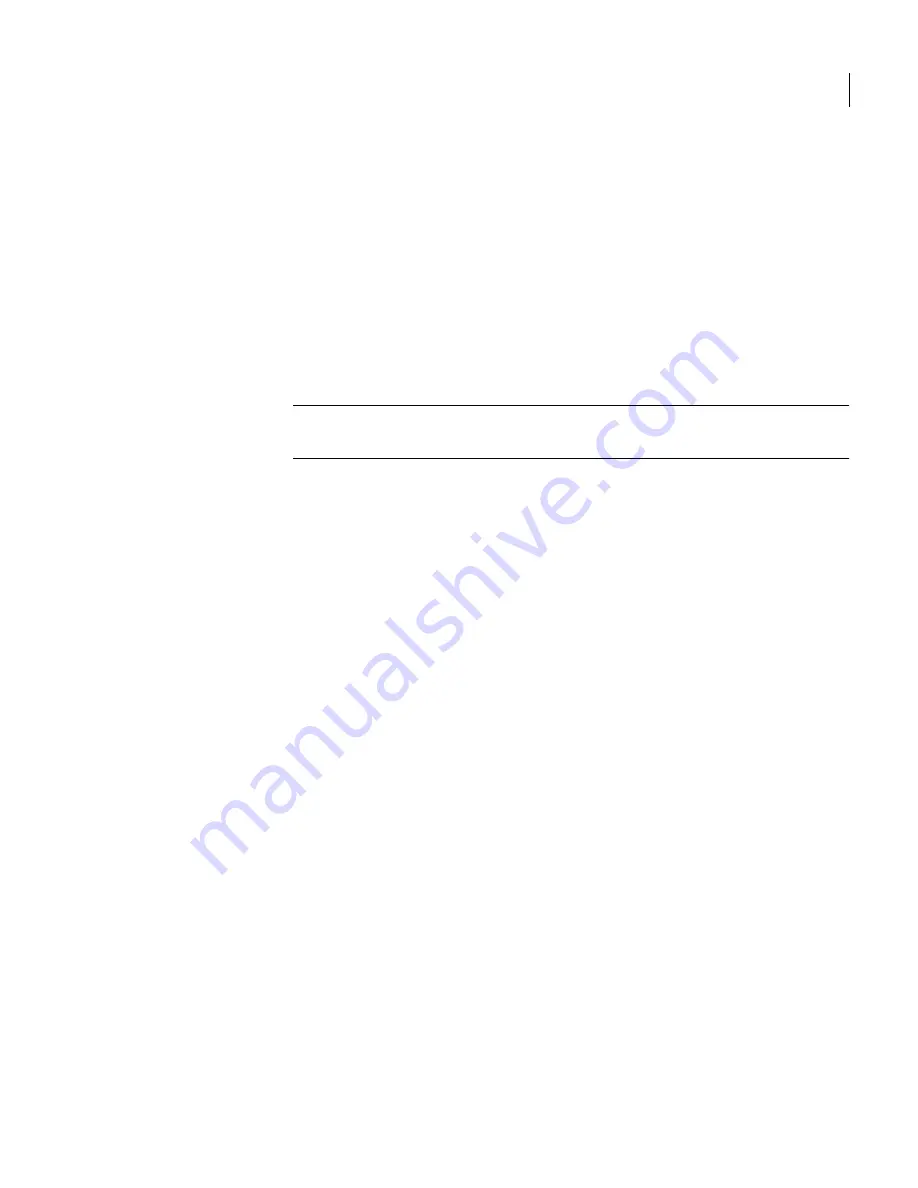
179
Detecting
Configuring signature detection
To delete port mappings
1
In the Network Security console, click
Configuration
>
Node
>
Port
Mapping
.
2
In
Select Node
, select the software or appliance node for which you want to
delete the mappings.
3
In
Port Mapping
, click a port mapping row, and click
Delete
.
4
Do one of the following:
■
Click
OK
to save and exit.
■
Click
Cancel
>
Yes
to undo your changes and exit.
Caution:
Removing a port mapping can affect any PAD detection that relies
on the mapping. Do not remove any pre-defined port mappings.
Configuring signature detection
Symantec Network Security provides the functionality to begin detection
immediately by applying protection policies. In addition to this initial ability,
detection can also be enhanced and tuned to a particular network environment
by creating and applying user-defined signatures.
This section includes the following topics:
■
About Symantec signatures
■
About user-defined signatures
■
Managing signatures
About Symantec signatures
Symantec Network Security uses network pattern matching, or signatures, to
provide a powerful layer of detection. Signature detection involves detecting
threats by looking for a specific pattern or fingerprint of a known bad or
harmful thing. This known-bad pattern is called a signature. These patterns are
traditionally based on the observed network behavior of a specific tool or tools.
Signature detection operates on the basic premise that each threat has some
observable property that can be used to uniquely identify it. This can be based
on any property of the particular network packet or packets that carry the
threat. In some cases, this may be a literal string of characters found in one
packet, or it may be a known sequence of packets that are seen together. In any
case, every packet is compared against the pattern. Matches trigger an alert,
while failure to match is processed as non-threatening traffic.
Содержание 10521146 - Network Security 7120
Страница 1: ...Symantec Network Security Administration Guide...
Страница 12: ...12 Contents Index...
Страница 14: ...14...
Страница 70: ...70...
Страница 110: ...110 Populating the topology database Adding nodes and objects...
Страница 158: ...158 Responding Managing flow alert rules...
Страница 188: ...188...
Страница 242: ...242 Reporting Playing recorded traffic...
Страница 268: ...268 Managing log files Exporting data...
Страница 316: ...316 Advanced configuration Configuring advanced parameters...
Страница 317: ...Part IV Appendices The following appendices provide additional reference information User groups reference SQL reference...
Страница 318: ...318...
Страница 338: ...338 SQL reference Using MySQL tables...
Страница 366: ...366 Glossary...
Страница 392: ...392 Index...




































