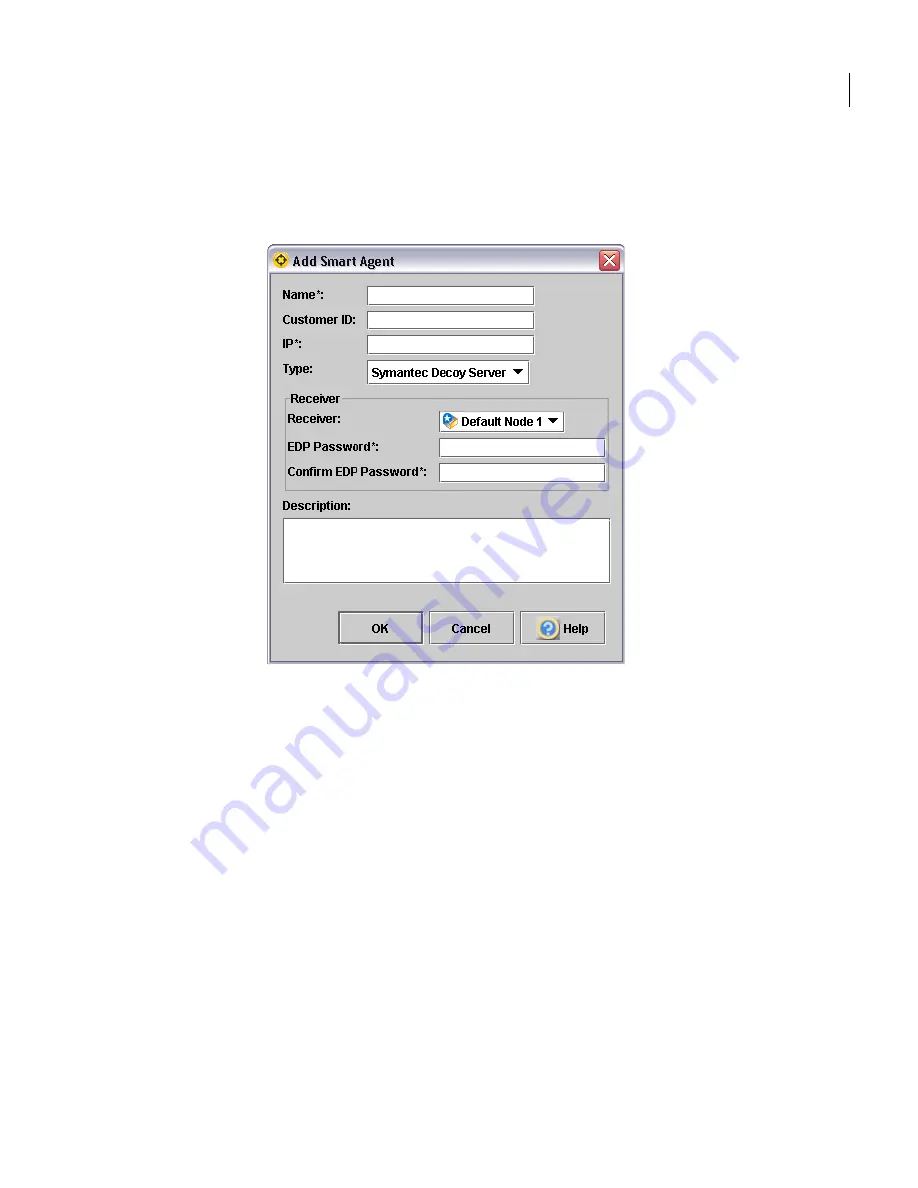
105
Populating the topology database
Adding nodes and objects
Adding or editing Smart Agent objects
The Network Security console provides a way to add Smart Agent objects to the
topology tree.
To add or edit a Smart Agent object
1
On the Devices tab, do one of the following:
■
Right-click
Enterprise
or
Smart Agents
, and select
Add Smart Agent
from the pop-up menu.
■
Right-click an existing Smart Agent object, and click
Edit
from the
pop-up menu.
2
In
Add Smart Agent
or
Edit Smart Agent
, enter a descriptive name of up to
40 characters for the device. This name appears in the topology tree.
See
“Name”
on page 77.
3
Enter an optional customer ID of up to 40 characters long.
See
“Customer IDs”
on page 77.
4
Enter the IP address for the device.
5
In
Smart Agent
, indicate the type from the pull-down list.
6
In
Receiver
, indicate the node to receive data from this Smart Agent
from
the pull-down list.
Содержание 10521146 - Network Security 7120
Страница 1: ...Symantec Network Security Administration Guide...
Страница 12: ...12 Contents Index...
Страница 14: ...14...
Страница 70: ...70...
Страница 110: ...110 Populating the topology database Adding nodes and objects...
Страница 158: ...158 Responding Managing flow alert rules...
Страница 188: ...188...
Страница 242: ...242 Reporting Playing recorded traffic...
Страница 268: ...268 Managing log files Exporting data...
Страница 316: ...316 Advanced configuration Configuring advanced parameters...
Страница 317: ...Part IV Appendices The following appendices provide additional reference information User groups reference SQL reference...
Страница 318: ...318...
Страница 338: ...338 SQL reference Using MySQL tables...
Страница 366: ...366 Glossary...
Страница 392: ...392 Index...

































