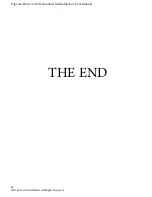87
If you have manually downloaded the firmware from our support site and have the USB drive with
it inserted, the system will prompt you to continue with the update.
If you are updating via the web, you will see the release notes as well as the terms and conditions
for the firmware. Press the GREEN button on your remote to agree and begin the update.
IMPORTANT:
We strongly advise that you read this information before proceeding. Proceeding
any further indicates that you agree to the terms and conditions.
When the firmware is updating, you will see a blue screen with the status.
WARNING:
DO NOT DISCONNECT THE POWER TO THE DEVICE DURING THE FIRMWARE
UPDATE PROCESS. Doing so may cause the device to become inoperable.
TIP: It is best practice to do a Factory reset after doing each firmware update
Содержание Popcorn Hour A-410
Страница 1: ...Popcorn Hour A 410 User Manual ...
Страница 18: ...17 ...
Страница 95: ...Popcorn Hour A 410 Networked Media Jukebox User Manual 94 2001 2014 Cloud Media All Rights Reserved THE END ...