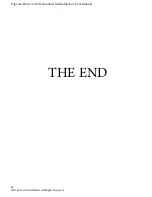81
14.5 Using Usenet Client
NZBGet is a command-line based binary newsgrabber that downloads files from Usenet servers
based on information given in
NZB files
. NZBGet can be installed on the Popcorn Hour A-410, as
part of NMT Apps, and the files can be downloaded directly to the local storage formatted in the
NMT Setup Wizard. To use the NZBGet client go into the
NMT Applications
section of the Setup
menu and start the Usenet service. Please note that the service will remain on, even after a power
cycle, until you go back and stop it.
To run the NZBGet application you need access to a Usenet provider. Your internet service
provider may have a news server that you can access, or you can have a separate Usenet
account on a
pay-server
.
Once you have a Usenet account, you can configure NZBGet on your NMT to access the account.
Your Usenet provider will provide you with the information required, such as:
1. User ID and Password.
2. News-server name and port to connect (usually at port
119
).
3. Number of concurrent connections allowed.
Содержание Popcorn Hour A-410
Страница 1: ...Popcorn Hour A 410 User Manual ...
Страница 18: ...17 ...
Страница 95: ...Popcorn Hour A 410 Networked Media Jukebox User Manual 94 2001 2014 Cloud Media All Rights Reserved THE END ...