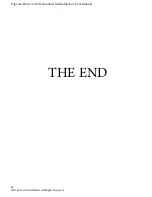Popcorn Hour A-410 Networked Media Jukebox User Manual
82
2001-2014© Cloud Media. All Rights Reserved
14.5.1 Setting up NZBGET
In the root of your hard disk you will find a folder called
.nzbget
. Inside this folder you will find two
files:
nzbget.conf
and
unpak.sh
.
IMPORTANT:
Some FTP clients may hide this folder because it begins with a dot. On UNIX
systems, files or folders that begin with a dot are hidden from normal directory
listings. If you cannot see the folder, find an option on your client that will show
hidden files or try to type in the folder name.
You can open and edit
nzbget.conf
with a UNIX format capable text editor.
In the text editor, fill in the information you got from your Usenet provider:
# Host-name of news server:
server1.host=news.yourserver.com
(Put the server name behind the
=
)
# Port to connect to (default should be set to
119
if not specified):
server1.port=119
# Username to use for authentication (change
USERNAME
to the name supplied by your
Usenet provider):
server1.username=USERNAME
# Password to use for authentication (change
PASSWORD
to the password supplied by your
Usenet provider):
server1.password=PASSWORD
# Maximum number of simultaneous connections to this server:
server1.connections=4
Once completed, save the file to the same place and restart the Usenet service in the NMT
Applications menu (
Setup
>
NMT Applications
).
Содержание Popcorn Hour A-410
Страница 1: ...Popcorn Hour A 410 User Manual ...
Страница 18: ...17 ...
Страница 95: ...Popcorn Hour A 410 Networked Media Jukebox User Manual 94 2001 2014 Cloud Media All Rights Reserved THE END ...