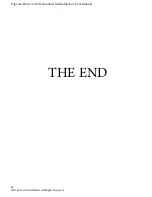79
14.2 Using the FTP Server
The FTP service allows for simple and convenient file transfer to and from your Popcorn Hour
A-410. To use the FTP service goes into the
NMT Applications
section of the Setup menu and
starts the service. Please note that the service will remain on, even after a power cycle, until you
go back and stop it.
To connect to the Popcorn Hour A-410 via FTP, you will need to use an FTP client. Some free
clients are FileZilla and Winscp.
If you are using a Windows computer you can use Windows Explorer as an FTP client by typing
the following into the address bar:
ftp://NMT-IP/
Where NMT-IP is the IP address or host name of the Popcorn Hour A-410. For example:
192.168.1.101 or A400.
When prompted for credentials use the information provided below (unless you changed the ftp
password).
Host:
IP Address of your device
Port: 21
Username: nmt
Password: 1234
14.3 Using the Samba Server
A Samba Server is one of the most common ways to share files over a network. Samba can also
be used to stream your content on your local storage to other devices on your network. To use the
Samba service goes into the
NMT Applications
section of the Setup menu and starts the service.
Please note that the service will remain on, even after a power cycle, until you go back and stop it.
To access your Popcorn Hour A-410 over samba, type the IP address or hostname of the device
into the address bar on your computer’s file browser.
Example: \\A-410\
\\192.168.1.101\
\\10.0.0.57\
Note: The device name by default is A-410 but can be changed in the Preference section of the
Setup menu.
When prompted, use the following credentials (unless you changed the samba password):
Username: nmt
Password: 1234
Содержание Popcorn Hour A-410
Страница 1: ...Popcorn Hour A 410 User Manual ...
Страница 18: ...17 ...
Страница 95: ...Popcorn Hour A 410 Networked Media Jukebox User Manual 94 2001 2014 Cloud Media All Rights Reserved THE END ...