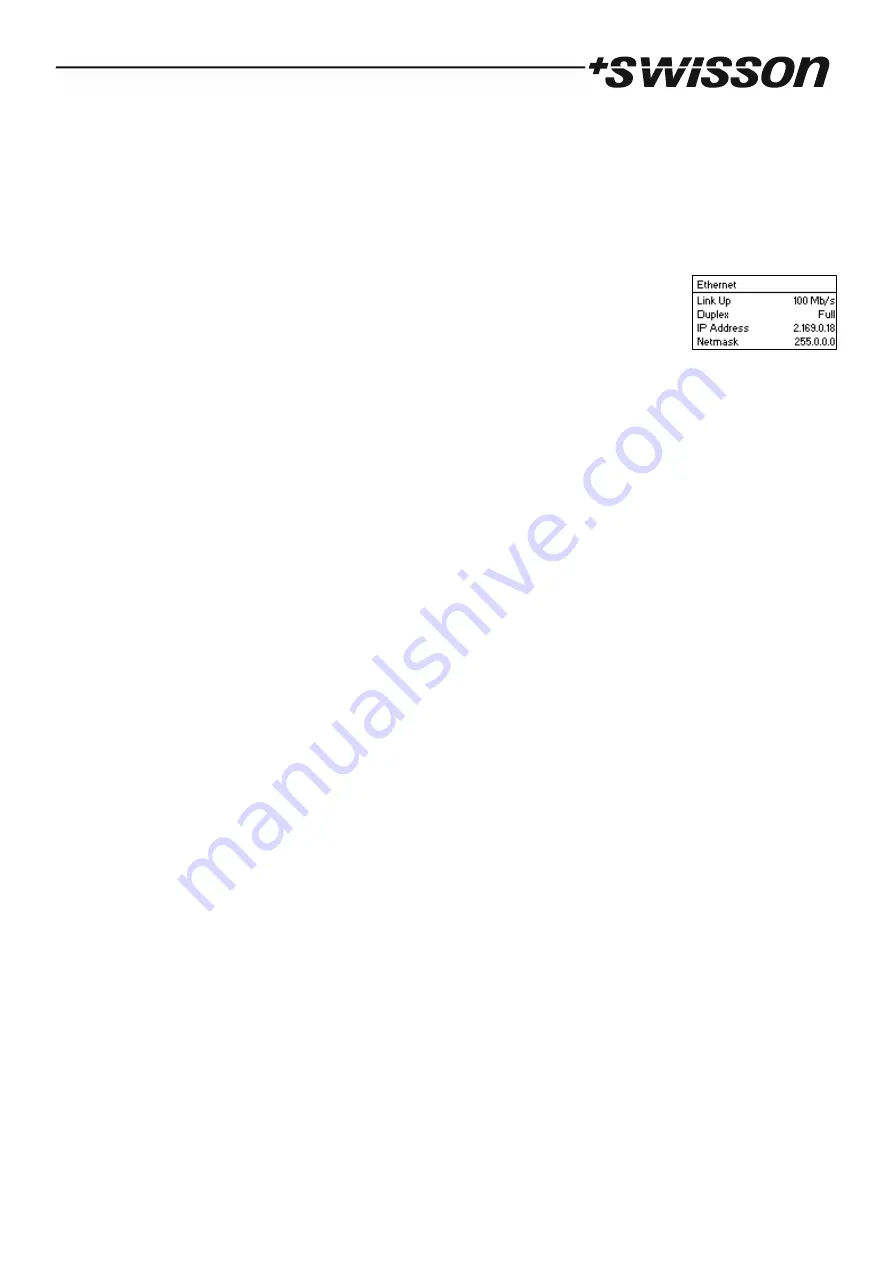
15
Netmask: 255.0.0.0
Address display mode: Decimal
LEDs: Unmuted
Screen saver: Enabled
Ethernet Port Status Information
This screen is reached by pressing the Ethernet port button [E], which is located right next to
the Ethernet port. See Device Overview on page 7 for more precise information about the
location of this button.
This screen shows the following information about the status of the Ethernet port on four lines:
The first line below the title shows whether the link is up or down and what the current connection speed is
(10 Mb/s or 100 Mb/s).
The next line informs whether the link is full or half duplex if a link is established.
The last two lines display the currently configured IP address and the currently configured netmask.
Status LEDs
All LEDs can be muted, in which case they stay dark independently of the device’s status. The information below
applies when the LEDs are not muted (unmuted). Please refer to Mute LEDs on page 14 for more information about
muting and unmuting the LEDs.
Selected Port
When a port is selected, the port’s status LED flashes in white for 0.1 seconds once every 0.2 seconds. The DMX output
ports and the Ethernet port can be selected using the push button next to the port. Further, the DMX output ports can
also be selected via the menu (Home > Menu > Outputs > Output [1-4] > Universe).
Not Selected DMX Output Port
If a DMX output port is not selected, the port’s status LED provides the following information:
It shows the output port status for at least 0.7 seconds every second using the following colour coding:
o
Red: Not sending DMX data, but the port is enabled.
o
Yellow: Sending last look, but did not receive an update for at least 6 seconds.
o
Green: Sending DMX data, receiving updates.
o
Black: Port is disabled / turned off.
The LED lights up white for 0.3 seconds every second, if the node is highlighted.
Ethernet Port (Not Selected)
The status LED lights up for 0.3 seconds every second, if the node is highlighted.
On the right hand side of the status LED, there is also a link LED, which lights up in green, if an Ethernet link has been
established. Traffic is indicated by short interruptions.
Содержание XND-4
Страница 1: ...XND 4 4 Port Ethernet DMX Node User Manual ...
Страница 2: ...2 UM_XND 4 D0 LEN V01 00 DOCX 2016 07 05 ...




































