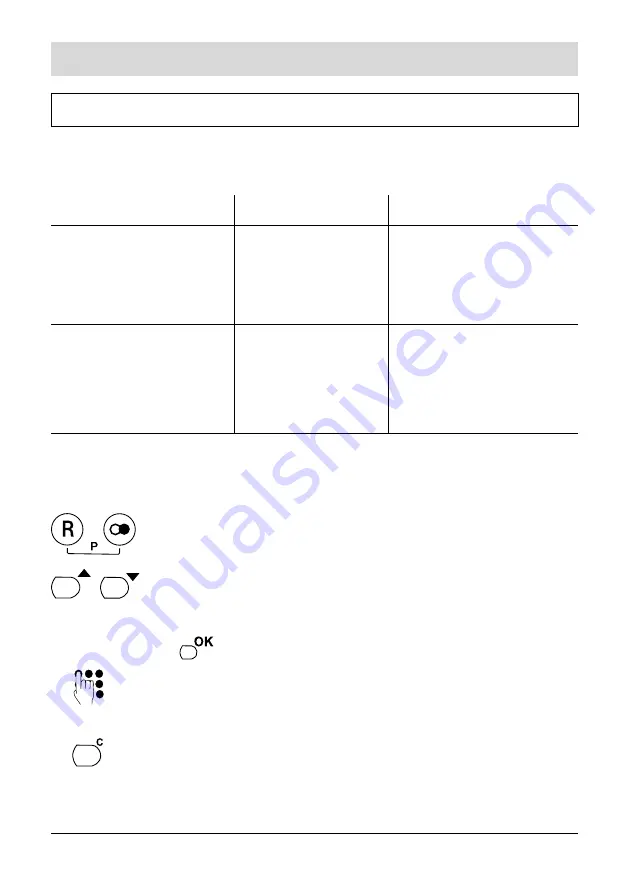
33
Basic settings
Reset/delivery status
If you „reset“ the telephone, the entries of the memory are retained. If you
resume the „delivery status“, the entries of the memory are erased.
Problem
Solution
Result
Consider carefully if you want to „reset“ the telephone or if you want to resume
the delivery status.
Press the R-key and the redial key at the same time. (The
„P“ for „Programming-mode“ appears in the display.)
Select the function
„Reset“ or
„Delivery status“ using the arrow keys and confirm with the
key.
Enter 4-digit PIN-code (factory pre-set: 0000). The setting is
stored.
Select another function using the arrow keys or exit the
programming menu with the C-key.
You have frequently
activated and deactivated
different functions and now
lost track of the settings.
You intend to use the
telephone somewhere else
and want to resume the
delivery status.
„Reset“
„Delivery status“
The telephone is reset and
the entries of the memory
are retained.
The telephone is reset and
the entries of the memory
are erased.




























