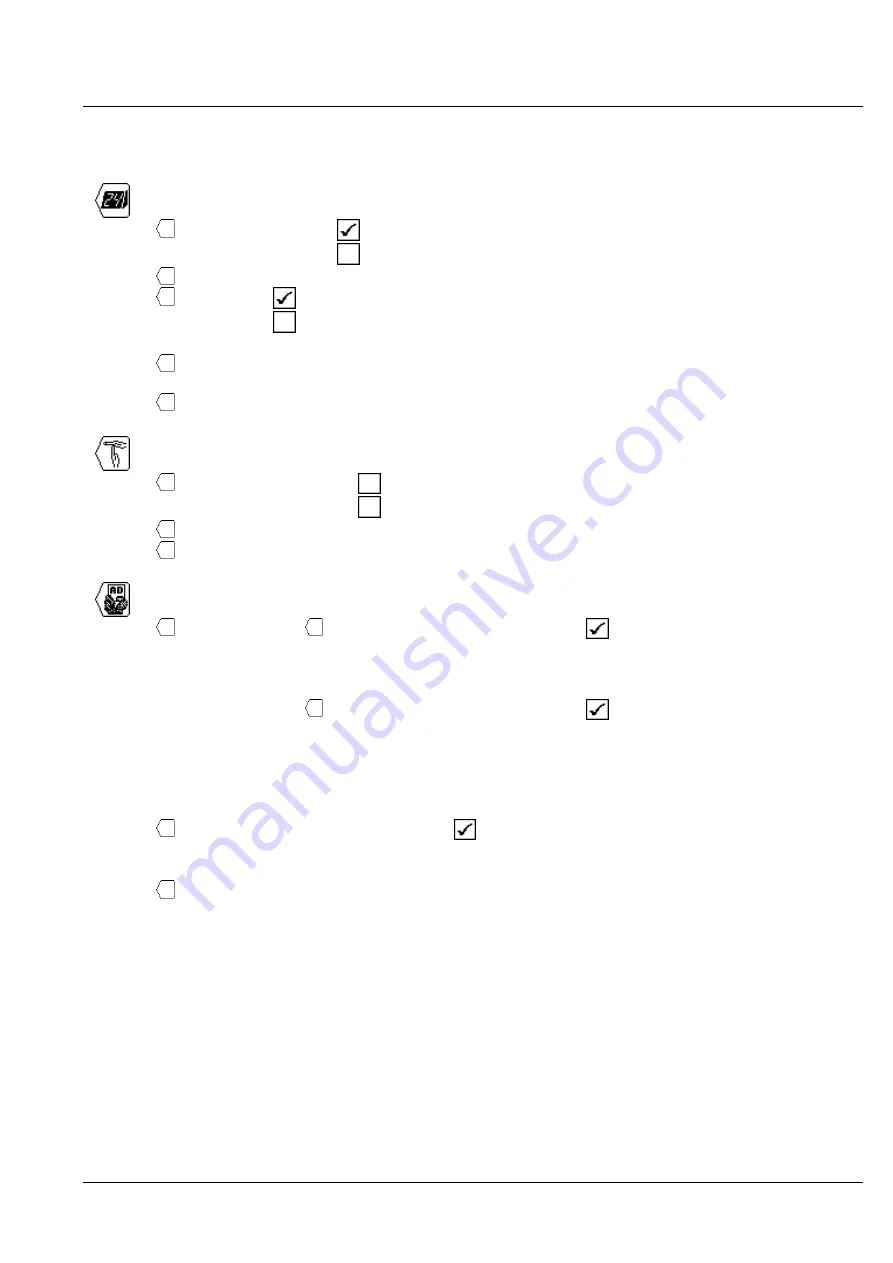
CONSOLE SATURN WP
Version 2.2
3403.504.02
Page 15
[Shot clock
]
Selection menu of the ball possession timers' parameters.
[Shot clock]
Possession timers connected.
Possession timers not connected.
[Seconds] Duration of the possession in seconds.
[No stop]
Does not stop the playtime when the possession time reaches 0.
Automatically stops the game time when the possession time reaches
0.
[Horn duration] Horn duration for the possession timers (introduce 0 if you do not wish
a horn at the end of possession time).
[Link S/S] Links the start of the shot clock with the start of the match time.
[Setup Time out]
Selection menu of the time out parameters.
[Time Out on Clock]
The time out is displayed instead of the game time.
The time out is displayed on the extra module.
[Number Time out]
Number of authorized time outs (per period or per match).
[Sec. Time out]
Duration of the time out in seconds.
[Ad. Fouls/Score
]
Activates the function of the personal fouls, penalties and goals scored by player.
[Fouls Score]
[Fouls]
If the box is ticked (
), the player’s number is
requested at the introduction of a foul. Depending on
the sport, you must activate this box if you have either
a 909, 919 or 929 board.
[Score]
If the box is ticked (
), the player’s number is
requested at the introduction of a goal. Depending on
the sport, you must activate this box if you have either
a 919 or 929 board.
[Fouls time]
If the box is ticked (
), it is possible to give the expulsion times.
Depending on the sport, tick this box if you have a 908 board (or
number above).
[Clear All]
Clears [Fouls Score] and [Fouls time].
Содержание CONSOLE SATURN WP
Страница 1: ...3403 504 02 Version 2 2 Edition April 2013 CONSOLE SATURN WP User s Manual ...
Страница 31: ...CONSOLE SATURN WP Version 2 2 3403 504 02 Page 27 NOTES ...
Страница 32: ......















































