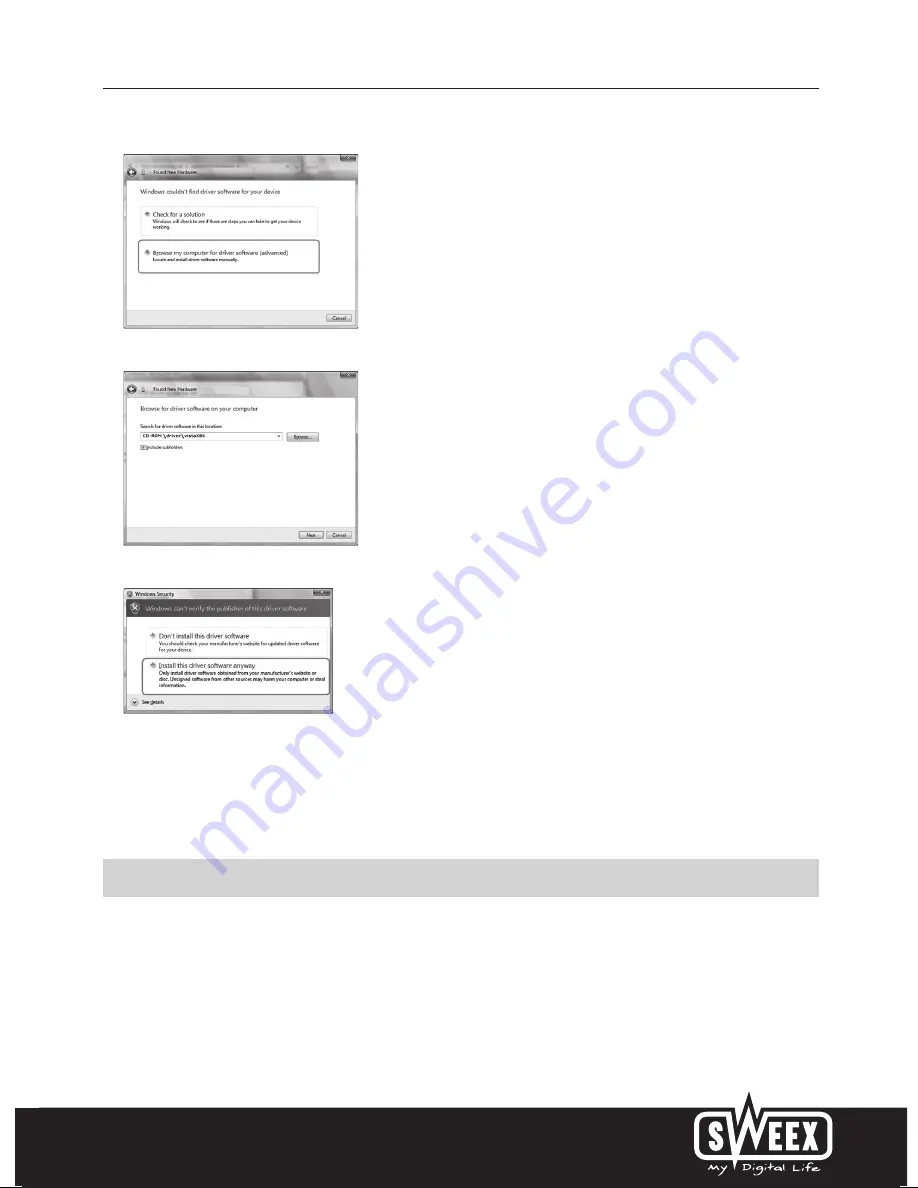
English version
5
Click “Browse my computer for driver software”.
Navigate to the Sweex CD-ROM to find the drivers.
It is possible that Windows notifies you that the driver is not certified. This is not a problem for correctly functioning of the Sweex
Wireless LAN PCI Card 54 Mbps. All Sweex products and relevant drivers are tested thoroughly. Choose the option “Install this
driver software anyway”.
Follow the steps to complete the installation.
Setting up the wireless network
How does it work?
To create a wireless network you need a wireless router, wireless modem or WiFi access point. The wireless router, modem or
access point distributes the wireless network. The name of this network, also called the SSID, is dependant on your wireless router,
modem or access point and is different per type or brand. You can often change the name, so you can easily identify your own
wireless network.




























