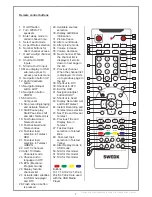Design and specifications are subject to change without notice.
Menu > Channel (CADTV) > CADTV Manual Tuning
Choose CADTV
Manual Tuning
to start searching for TV-
Channels (Digital) manually.
Press Menu
Choose Channel Menu
Press Enter or Move down with the down arrow
Choose DVB-C Manual Tuning
Navigate right or left to choose the Frequency
Press Enter to start manual search
To access the stored channels press
LIST
button on the remote
control.
Menu > Channel > Dish Setup
Note: This feature is available only if your
product is equipped with DVB-S/S2.
In the
Dish Setup Menu
you can setup the built-
in satellite receiver. You can scan the listed
satellites/frequencies, edit them and add new
satellite. You can also setup additional
equipments such as DiSEq and motor.
Press Menu
Choose Channel Menu
Press Enter or Move down with the down arrow
Choose Dish Setup and press Enter
To Add a new satellite press RED button
To Edit the highlighted satellite press Green
Button
To Delete a satellite press Yellow button
To Scan one or several satellite, highlight the
satellite and press Enter (the
?
icon will appear
ahead of the chosen satellites). Continue until you
have marked all desired satellites. Press BLUE
button to start scanning the chosen satellites
LNB Setup
In the LNB menu please setup up your LNB’s parameters such as type low/high value, power and
22 Khz.
For more information please contact your dealer/service provider for the equipment
DVB-C Manual Tuning
Frequency
Symbol(ks/s)
QAM Type
Bad
Select
Exit
EXIT
Move
Normal
Good
10
ATV Manual Tuning
System BG
Current CH 4
Search
Fine-Tune
Save
Exit
EXIT
Move
Storage To X
Frequency 100.00
Menu > Channel > ATV Manual Tuning
Choose
ATV Manual Tuning
to start searching for TV-Channels
(Analog) manually.
Press Menu
Choose Channel Menu
Press Enter or Move down with the down arrow
Choose ATV Manual Tuning
Choose which channel to save too
Choose Search to start manual search. When a TV channel is
found, do a fine tuning if necessary and thereafter press RED
button to save the TV channel.
To access the stored channels press
LIST
button on the remote
control.
OK
770000
6900
QAM 16
No Signal
Dish Setup
Satellite
HOTBIRD 6,7
ATRA 1H
ASTRA 2A
SIRIUS 5
NILESAT 101
EUTELSAT W3A
EUTELST W1
BADR-2.3.4
TransPonder
001 10723 H 29900
001 10750 H 27500
001 10775 H 27500
001 10830 V 28000
001 10892 H 30000
001 10930 H 15000
001 11747 V 29900
001 12015 V 27500
LNB Type
LNB Power
22 KHz
Toneburst
DISEqC1.0
DISEqC1.1
Motor
HOTBIRD 6, 7A, 8
09750/10600
On
Auto
None
None
None
None
Add
Move
Select
OK
Exit
EXIT
Delete
Edit
Scan
Quality
Dish Setup
Satellite
HOTBIRD 6,7
ATRA 1H
ASTRA 2A
SIRIUS 5
NILESAT 101
EUTELSAT W3A
EUTELST W1
BADR-2.3.4
TransPonder
001 10723 H 29900
001 10750 H 27500
001 10775 H 27500
001 10830 V 28000
001 10892 H 30000
001 10930 H 15000
001 11747 V 29900
001 12015 V 27500
LNB Type
LNB Power
22 KHz
Toneburst
DISEqC1.0
DISEqC1.1
Motor
HOTBIRD 6, 7A, 8
09750/10600
On
Auto
None
None
None
None
Add
No.
Satellite Name
Longitude Direction
Longitude Angle
Band
Quality
059
HOTBIRD 6.7A.8
East
013.0
Ku