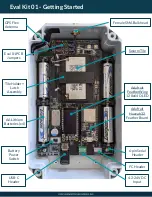Feather - WiFi Client Configuration
2. Configure Feather SSID and Password
Once successfully connected to the feather,
y
ou can overwrite the
. . .
output, and send the
commands below (there is no local echo while typing):
A.
ssid YourNetworkName
*case sensitive, spaces not allowed. Use 2.4 GHz if available.
B.
pass YourNetworkPassword
*case sensitive, spaces not allowed
C.
reset
Once the reset is issued, the Feather will reboot and attempt to connect to your network.
If successful, you will see the “Ready!” message with the IP Address and port provided:
D.
In the example below, we will connect to the Feather at IP Address
172.20.10.10
, port
23
A
B
C
D