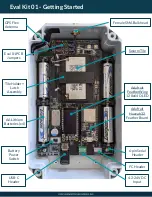Feather - WiFi Client Configuration
Customer Support |
1. Serial Connection
●
Physically connect the
to your
computer with a USB to Micro-USB cable.
●
Identify the COM/USB port:
●
On Windows: Use Computer Management/Control Panel > Device Manager > Ports
○
**If you do not see the USB device, you may need to install
.
●
On macOS/Linux, in Terminal, run:
○
ls /dev/ | grep usb
●
Using a Serial Monitor (examples shown below), connect to the Feather using the identified
USB/COM port, baud rate 115200, config 8-N-1, with Flow Control None
ZOC
Serial I/O
Tera-Term
PuTTY