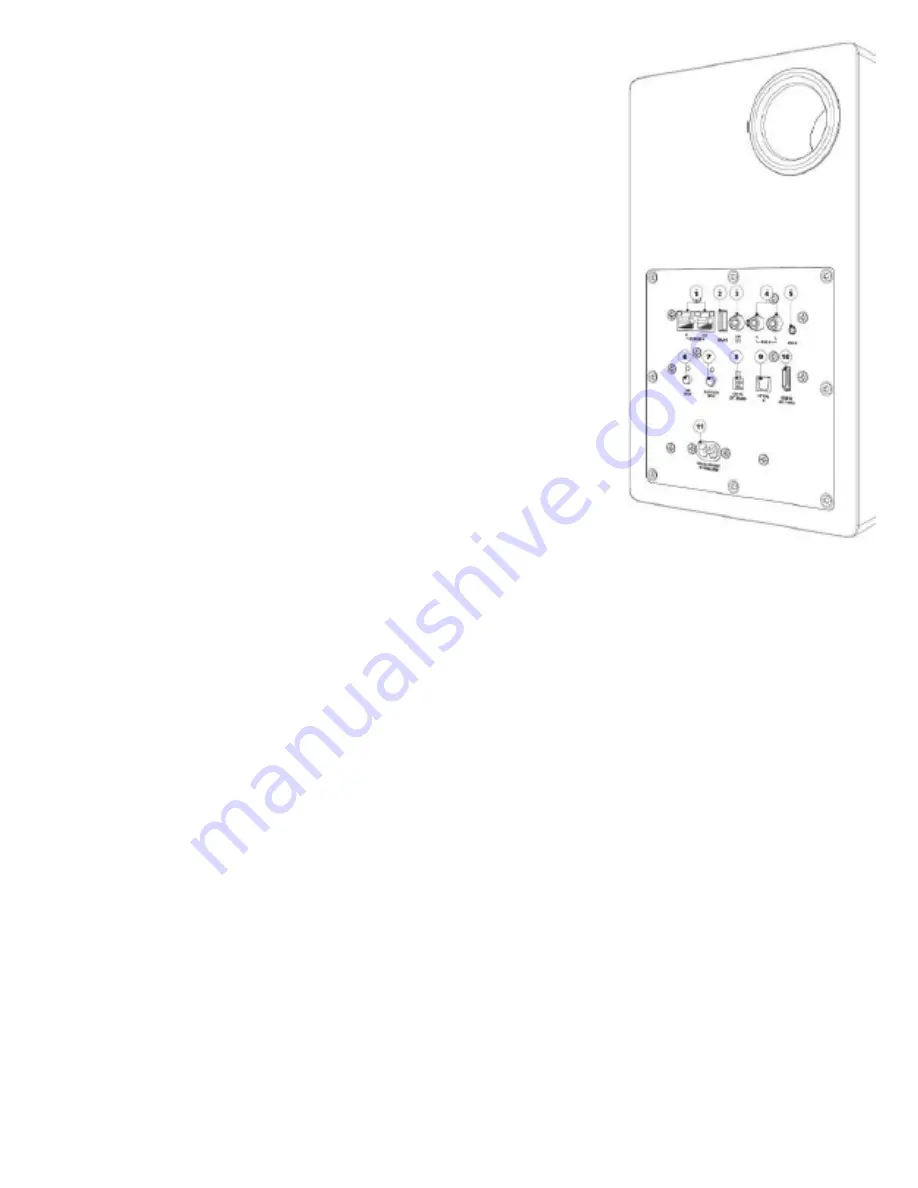
3.
Subwoofer RCA Out
Connect to a subwoofer input using an RCA audio interconnect cable.
4.
Left/Right RCA Line Input
Connect any stereo source using left and right stereo RCA analog
cables.
5.
3.5mm Line Input
Connect any stereo source using a stereo 3.5mm analog cable.
6.
Wi-Fi Setup
Enables Wi-Fi set-up mode and shows status of the wireless
connection. A pulsing green light indicates set-up mode, a solid green
light means your product is connected to a wi-fi network and is ready
to use.
7.
Bluetooth Setup
Enables Bluetooth pairing mode and shows status of Bluetooth
connection. A flashing blue light indicates pairing mode, a solid blue
light means your product is connected to a Bluetooth source and is
ready to use.
8.
Output to Left Speaker
Connects your right active Prime Wireless speaker to the left passive
speaker using supplied speaker interconnect cable.
9.
Optical Input
Connect to sources with an optical digital output such as a gaming
console or TV. Please consult your TV’s audio output settings.
10.
HDMI In (ARC)
Connect to the HDMI ARC or eARC output of your TV. Please consult
your TV audio output settings and make sure your TV’s audio is being
output as PCM Stereo.
11.
AC Power Cord Input
Содержание Prime Wireless Pro
Страница 7: ...Image 9a Image 9b Image 9c Image 9d Image 9e Image 9f...
Страница 12: ...Image 14b Image 14c Image 14a Image 14d Image 14e...
Страница 19: ...Image 15a Image 15b Image 15c Image 15d Image 15e...
Страница 24: ...Image 22a Image 22b Image 22c Image 22e Image 22f Image 22d...
Страница 25: ...Image 22g Image 22h Image 22i Image 22j Image 22k Image 22l...
Страница 26: ...Image 22m Image 22n Image 22o Controlling With Amazon Alexa Voice Commands...





































