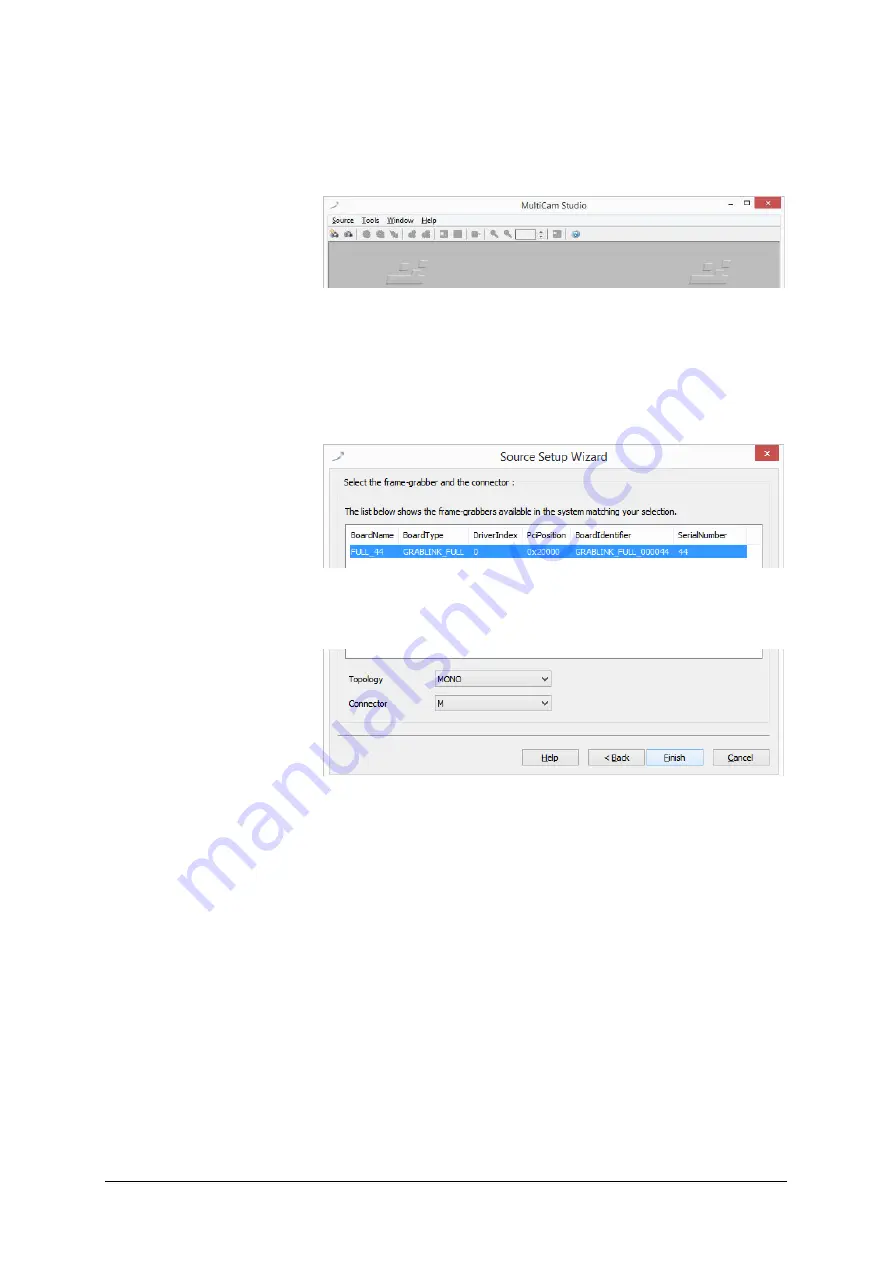
SVS-VISTEK
Getting Started
10
software. In most cases this will be the software delivered with your frame
grabber. Assuming an Euresys framegrabber as an example, these are the
steps for MultiCam Studio to display a camera image.
Run Multicam Studio.
>
Add a new “source” to the application
>
Choose “Camera Link industrial Camera…”
>
Click “next”
>
In the list of camera vendors choose
“SVS-VISTEK“ and the camera you want to view.
>
Select frame grabber and connector
>
For “Topology” values refer to the Euresys documentation. At
first: stay with “Mono” for topology
>
Choose your connector configuration
>
click “Finish”
According to your GenICam configuration, you should see the camera’s
image displayed.
For further information on Euresys Multicam Studio refer to the Euresys
documentation.
3.4.3
Update firmware
Some features may not have been implemented in your camera at the
time of selling. For updating your camera firmware to the most recent
version, you need to download the firmware upgrade tool “CL
FirmwareUpdater” and the firmware file (download it from website, login
area) matching your camera model.
Содержание HR Series
Страница 1: ...2 06 2019 Manual HR Camera Link hr25 hr29 hr43 hr120 ...
Страница 5: ...SVS VISTEK Safety Messages Contents of Camera Set 5 ...
Страница 14: ...SVS VISTEK Connectors 14 ...
Страница 62: ...SVS VISTEK Feature description 62 In a timings diagram the sequence values above will look like this ...
Страница 64: ...SVS VISTEK Feature description 64 will reflect as following ...
Страница 85: ...SVS VISTEK Dimensions 85 8 1 hr25 CL ...
Страница 86: ...SVS VISTEK Dimensions 86 ...
Страница 87: ...SVS VISTEK Dimensions 87 ...
Страница 88: ...SVS VISTEK Dimensions 88 8 2 hr29 CL ...
Страница 89: ...SVS VISTEK Dimensions 89 ...
Страница 90: ...SVS VISTEK Dimensions 90 ...
Страница 91: ...SVS VISTEK Dimensions 91 8 3 hr43 CL ...
Страница 92: ...SVS VISTEK Dimensions 92 ...
Страница 93: ...SVS VISTEK Dimensions 93 ...
Страница 95: ...SVS VISTEK Dimensions 95 ...
Страница 96: ...SVS VISTEK Dimensions 96 ...

























