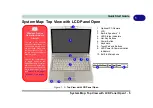1 - 10 System Map: Left View
Quick Start Guide
1
System Map: Left View
1
5
2
4
6
7
3
Overheating
To prevent your computer from overheating make sure nothing blocks the vent(s)/fan
intake(s)/outlet(s) while the computer is in use.
Figure 1 - 5 - Left View
1.
DC-In Jack
2.
External Monitor Port
3.
Mini-IEEE 1394 Port
4.
RJ-45 LAN Jack
5.
Vent/Fan Intake/Outlet
6.
2 * USB 2.0 Ports
7.
PC Card Slot
)
The pictured system includes the
8-Cell Extended battery
at the
rear of the computer.
8
Mini-IEEE 1394 Port
The Mini-IEEE 1394 Port only supports
SELF POWERED
IEEE 1394 devices.
8
Содержание M521N
Страница 1: ......
Страница 2: ......
Страница 20: ...XVIII Preface...
Страница 82: ...BIOS Utilities 5 14 5...
Страница 110: ...Modules Options 7 18 7...
Страница 122: ...Troubleshooting 8 12 8...