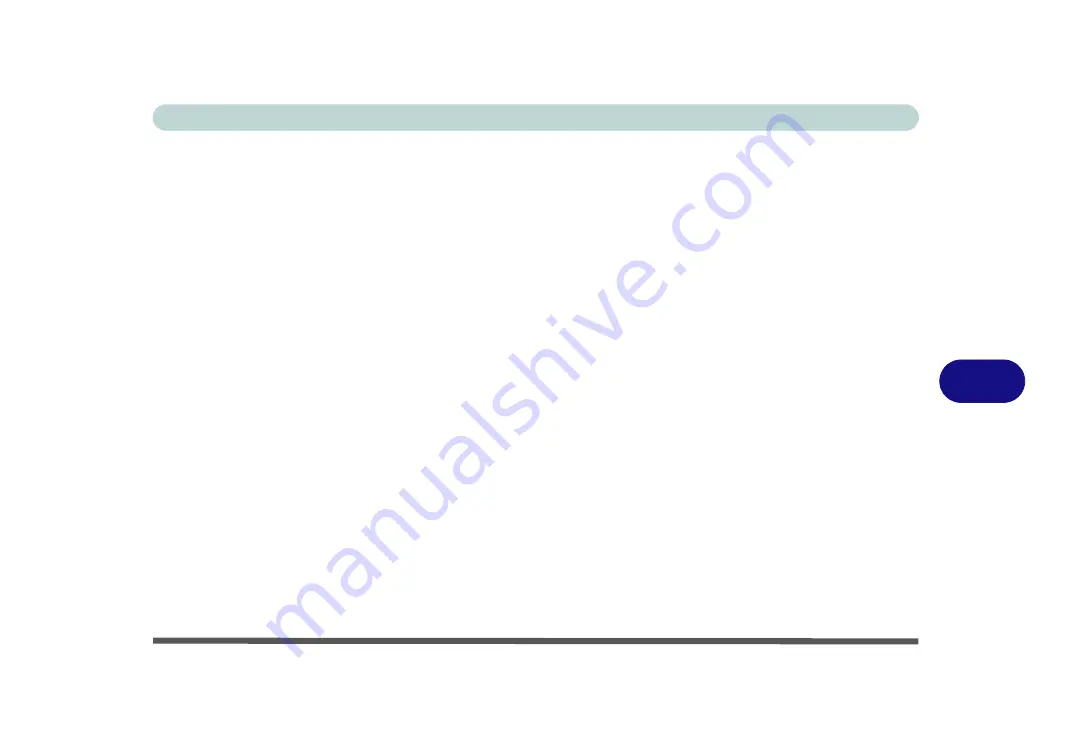
Modules & Options
Port Replicator Module 7 - 17
7
Port Replicator Network (LAN) Driver (WinXP)
1.
Attach the Port Replicator as per the instructions in
2. Insert the provided Port Replicator CD into the computer’s CD/DVD drive.
3. If you can see the
My Computer
icon on the desktop (if you cannot see the
My Computer
icon go to
step 4
) click on it once to select it, then right-
click it to make the sub-menu appear and scroll down to
Properties
and
click on it (go to
step 5
).
4. If you cannot see the
My Computer
icon
Start
(menu), then point to (but
don’t click it, just highlight it)
My Computer
. Right-click it to make the
sub-menu appear and scroll down to
Properties
and click on it (go to
step 5
).
5. Click
Hardware
(tab), and then click
Device Manager
(button).
6. Click "
+
" next to
Other devices
(if its sub-menu items are not shown).
7. Double-click
AX88772
and click
Driver
(tab).
8. Click
Update Driver
(button).
9. Select “
No, not this time
” then click
Next
.
10. When the
Hardware Update Wizard
appears, click “
Install from a list or
specific location (Advanced)
” then click
Next
.
11. Select “
Search for the best driver in these driver in these locations.
” and
select ONLY “
include this location in the search:
”.
12. Navigate (
Browse...
) to
D:\LAN
and click
OK
>
Next
.
13. Click
Finish
and close the open windows.
Содержание M521N
Страница 1: ......
Страница 2: ......
Страница 20: ...XVIII Preface...
Страница 82: ...BIOS Utilities 5 14 5...
Страница 110: ...Modules Options 7 18 7...
Страница 122: ...Troubleshooting 8 12 8...
















































