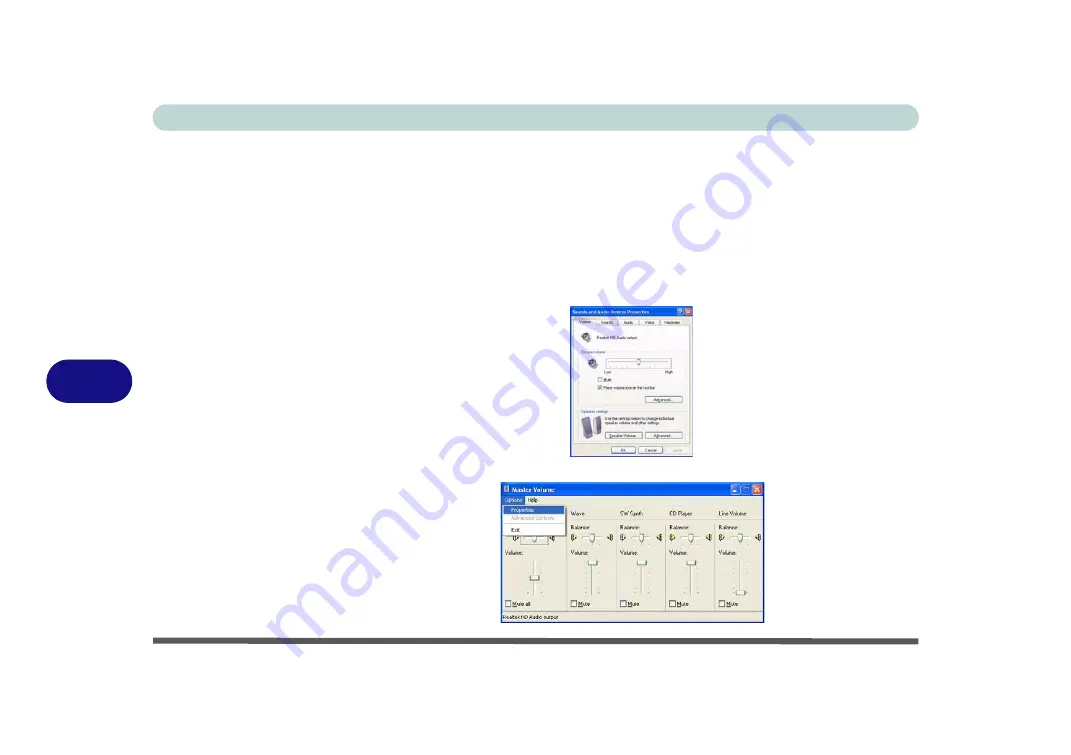
Modules & Options
7 - 8 PC Camera Module
7
PC Camera Audio Setup
If you wish to capture video &
audio
with your camera, it is necessary to setup the
audio recording options in
Windows
.
1.
Go to the
Start
menu and point to
Settings
(or just click
Control Panel
) and click
Control Panel
, then double-click the
Sounds & Audio Devices
icon (
Sounds,
Speech, and Audio Devices
in Category View).
2.
Click
Advanced
in the
Device
volume
tab.
3.
Click
Options
and scroll down and click
Properties
.
Figure 7 - 4
Device Volume >
Advanced
Figure 7 - 5
Master Volume >
Properties
Содержание M521N
Страница 1: ......
Страница 2: ......
Страница 20: ...XVIII Preface...
Страница 82: ...BIOS Utilities 5 14 5...
Страница 110: ...Modules Options 7 18 7...
Страница 122: ...Troubleshooting 8 12 8...






























