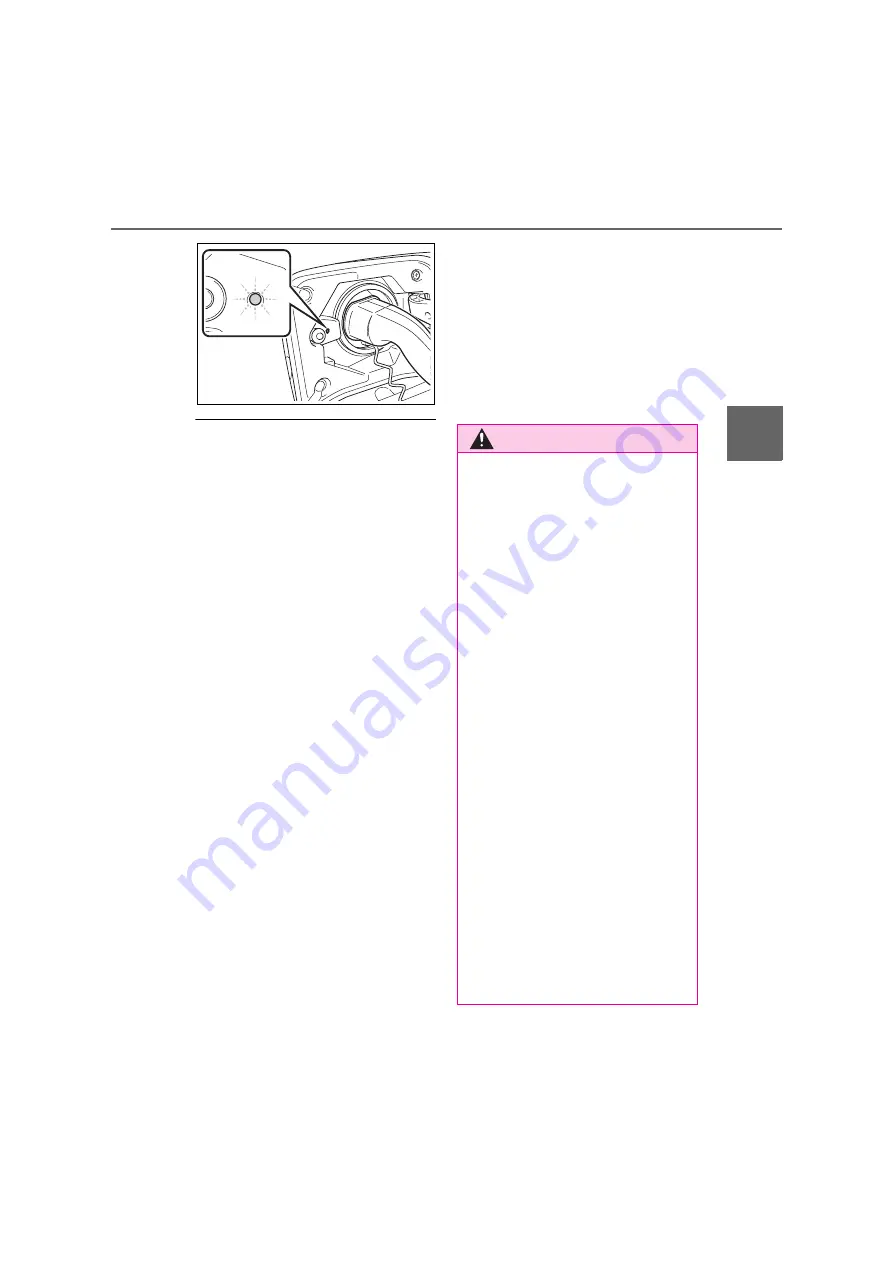
131
2
2-2. Charging
Pl
ug-in hy
br
id
s
ys
tem
■
If the charging indicator of the
charging port flashes after con-
necting the AC charging cable
The charging schedule (
P.136) is reg-
istered and charging cannot be per-
formed. To cancel charging using the
charging schedule and start charging,
perform any of the following procedures.
●
Turn “Charge Now” on (
P.142)
●
While the charging indicator is flash-
ing, remove and reconnect the
charging connector within 5 seconds
■
When the charging connector can-
not be inserted into the AC
charging inlet
P.115
■
Charging time
P.120
■
Safety function
Charging will not start when the
charging connector is not locked. If the
charging indicator does not illuminate
even when the charging connector is
inserted, remove and reinsert the con-
nector, and then check that the charging
indicator of the charging port illuminates.
■
Charging time may increase
P.121
■
While charging
When the power switch is turned to ON
and the energy monitor is displayed on
the audio system screen, the charging
connector is displayed on the energy
monitor and the flow of electricity during
charging is displayed (
P.182).
■
Charging at a public charging sta-
tion with authentication function
When a door is unlocked during
charging, the charging connector is
unlocked and charging will be stopped.
In this case, the charging station
authentication is canceled and charging
may not be able to restart.
Reconnect the charging connector and
perform authentication for the charging
station.
WARNING
■
When charging
Observe the following precautions.
Failure to do so may cause an unex-
pected accident, resulting in death or
serious injury.
●
Connect to a power source suitable
for charging. (
P.117)
●
Check that the AC charging cable,
plug and socket are free of foreign
matter.
●
Before charging, check that the AC
charging inlet is not deformed,
damaged or corroded, and check
that the inlet is free of foreign mat-
ter such as dirt, snow and ice.
If there is dirt or dust in these areas,
remove completely before inserting
the charging connector.
●
Before inserting the charging plug
into the charger, make sure there is
no dirt or dust on the terminal
areas. If there is dirt or dust in these
areas, remove completely before
inserting the charging plug.
●
Do not get the terminals of the AC
charging inlet wet.
●
Only use sockets where the plug
can be securely inserted.
●
Do not bundle or wind the AC
charging cable while charging, as
doing so may result in overheating.
Содержание ACROSS 2020 Series
Страница 14: ...11...
Страница 73: ...70 1 3 Emergency assistance Certification for eCall...
Страница 161: ...158 2 2 Charging...
Страница 189: ...186 3 1 Instrument cluster...
Страница 214: ...211 4 4 2 Opening closing and locking the doors Before driving Certification for the smart entry start system...
Страница 215: ...212 4 2 Opening closing and locking the doors...
Страница 216: ...213 4 4 2 Opening closing and locking the doors Before driving...
Страница 217: ...214 4 2 Opening closing and locking the doors...
Страница 218: ...215 4 4 2 Opening closing and locking the doors Before driving...
Страница 219: ...216 4 2 Opening closing and locking the doors...
Страница 220: ...217 4 4 2 Opening closing and locking the doors Before driving...
Страница 221: ...218 4 2 Opening closing and locking the doors...
Страница 222: ...219 4 4 2 Opening closing and locking the doors Before driving...
Страница 223: ...220 4 2 Opening closing and locking the doors...
Страница 224: ...221 4 4 2 Opening closing and locking the doors Before driving...
Страница 225: ...222 4 2 Opening closing and locking the doors...
Страница 226: ...223 4 4 2 Opening closing and locking the doors Before driving...
Страница 227: ...224 4 2 Opening closing and locking the doors...
Страница 228: ...225 4 4 2 Opening closing and locking the doors Before driving...
Страница 229: ...226 4 2 Opening closing and locking the doors...
Страница 230: ...227 4 4 2 Opening closing and locking the doors Before driving...
Страница 231: ...228 4 2 Opening closing and locking the doors...
Страница 232: ...229 4 4 2 Opening closing and locking the doors Before driving...
Страница 233: ...230 4 2 Opening closing and locking the doors...
Страница 234: ...231 4 4 2 Opening closing and locking the doors Before driving...
Страница 235: ...232 4 2 Opening closing and locking the doors...
Страница 236: ...233 4 4 2 Opening closing and locking the doors Before driving...
Страница 237: ...234 4 2 Opening closing and locking the doors...
Страница 238: ...235 4 4 2 Opening closing and locking the doors Before driving...
Страница 239: ...236 4 2 Opening closing and locking the doors...
Страница 240: ...237 4 4 2 Opening closing and locking the doors Before driving...
Страница 241: ...238 4 2 Opening closing and locking the doors...
Страница 242: ...239 4 4 2 Opening closing and locking the doors Before driving...
Страница 243: ...240 4 2 Opening closing and locking the doors...
Страница 244: ...241 4 4 2 Opening closing and locking the doors Before driving...
Страница 245: ...242 4 2 Opening closing and locking the doors...
Страница 246: ...243 4 4 2 Opening closing and locking the doors Before driving...
Страница 247: ...244 4 2 Opening closing and locking the doors...
Страница 248: ...245 4 4 2 Opening closing and locking the doors Before driving...
Страница 249: ...246 4 2 Opening closing and locking the doors...
Страница 250: ...247 4 4 2 Opening closing and locking the doors Before driving...
Страница 277: ...274 5 1 Before driving 537 mm 21 1 in 537 mm 21 1 in 536 mm 21 1 in 461 mm 18 1 in 458 mm 18 0 in D E F G H...
Страница 278: ...275 5 5 1 Before driving Driving 2 mm 0 07 in 13 mm 0 5 in 28 mm 1 1 in A B C...
Страница 312: ...309 5 5 5 Using the driving support systems Driving Certification...
Страница 313: ...310 5 5 Using the driving support systems...
Страница 314: ...311 5 5 5 Using the driving support systems Driving...
Страница 315: ...312 5 5 Using the driving support systems...
Страница 316: ...313 5 5 5 Using the driving support systems Driving...
Страница 317: ...314 5 5 Using the driving support systems...
Страница 354: ...351 5 5 5 Using the driving support systems Driving Certification for the Blind Spot Monitor...
Страница 355: ...352 5 5 Using the driving support systems...
Страница 356: ...353 5 5 5 Using the driving support systems Driving...
Страница 357: ...354 5 5 Using the driving support systems...
Страница 358: ...355 5 5 5 Using the driving support systems Driving...
Страница 359: ...356 5 5 Using the driving support systems...
Страница 360: ...357 5 5 5 Using the driving support systems Driving...
Страница 361: ...358 5 5 Using the driving support systems...
Страница 362: ...359 5 5 5 Using the driving support systems Driving...
Страница 363: ...360 5 5 Using the driving support systems...
Страница 364: ...361 5 5 5 Using the driving support systems Driving...
Страница 365: ...362 5 5 Using the driving support systems...
Страница 407: ...404 5 6 Driving tips...
Страница 447: ...444 7 3 Do it yourself maintenance Rear...
Страница 460: ...457 7 7 3 Do it yourself maintenance Maintenance and care...
Страница 461: ...458 7 3 Do it yourself maintenance...
Страница 462: ...459 7 7 3 Do it yourself maintenance Maintenance and care...
Страница 463: ...460 7 3 Do it yourself maintenance...
Страница 464: ...461 7 7 3 Do it yourself maintenance Maintenance and care...
Страница 465: ...462 7 3 Do it yourself maintenance...
Страница 466: ...463 7 7 3 Do it yourself maintenance Maintenance and care...
Страница 571: ...568 9 3 Initialization...
Страница 572: ...569 Index What to do if Troubleshoot ing 570 Alphabetical Index 573...
Страница 590: ...587 Alphabetical Index...
Страница 591: ...588 Alphabetical Index...
Страница 592: ...589 Alphabetical Index...
Страница 593: ...590 Contact information...
Страница 598: ...595...
Страница 599: ...596...
















































