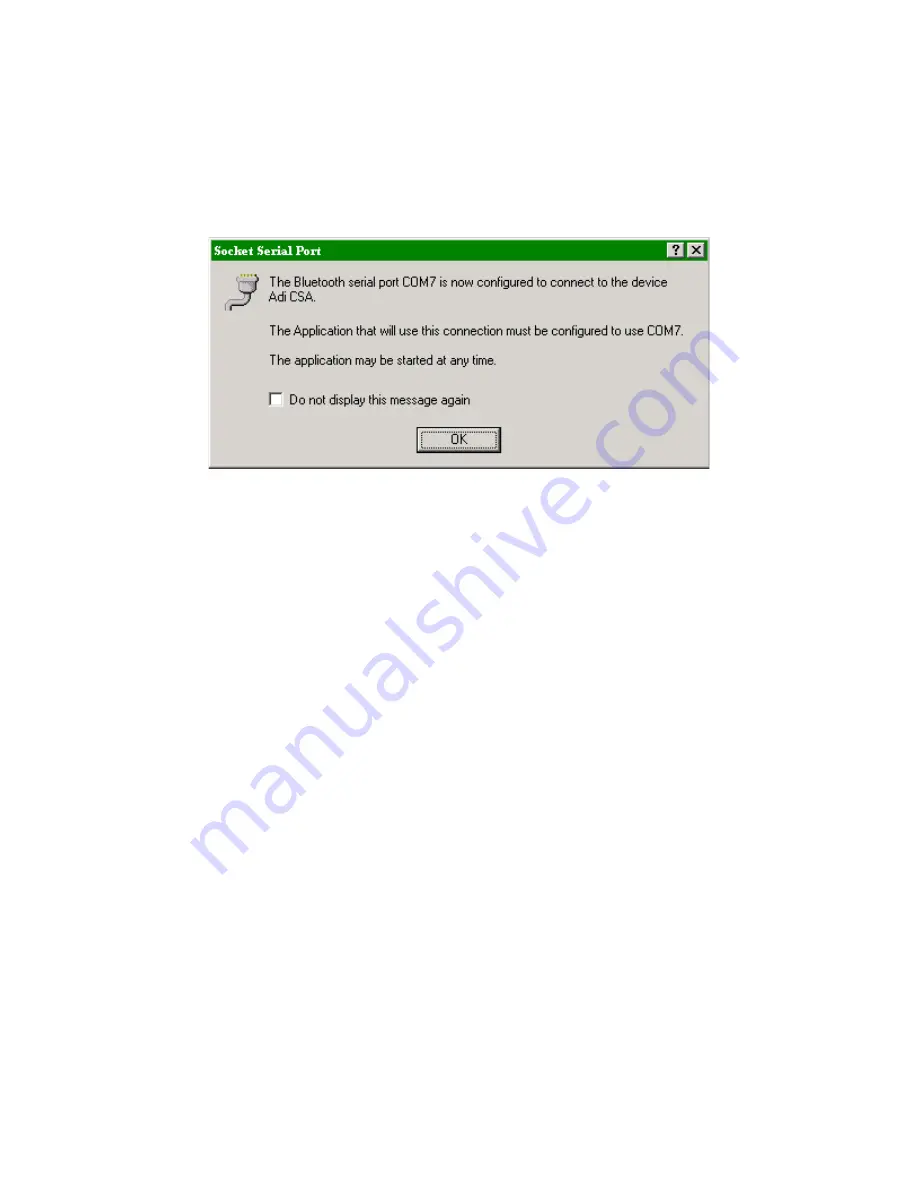
8
Using a laptop/PC with Xterm
1.
Go to "My Bluetooth Places".
2.
Go to "Entire Bluetooth network".
3.
Find the CSA device, then right click on it.
4.
Select "Connect Socket Serial Port" from the right-click menu.
Once the connection is established, you should get a message like this:
5.
Note the COM port number and then click the OK button.
6.
Run Xterm.
7.
Select the COM port noted in step 5, enter a user name/password if needed.
8.
Click OK.
That’s all there is to it! Now, Xterm will work just as if you were connected
directly to the Xpert/Xlite.
Connecting and using with an 8210
Once the CSA has been configured using the appropriate CSA configuration
file, it is ready to be used with the 8210. The CSA must be connected with a
Sutron cable part number 6411-1568, or with a custom made cable (See APPENDIX
B).
Powering the CSA
The cable 6411-1568 will provide the pin 9 voltage from the 8210 to the
CSA for power, simply set the jumper inside the 8210 to provide power to pin
9 of the RS-232 port.
NOTE: The voltage on the 8210 may exceed the
recommended m12 volts due to some battery chargers pro13.8
volts. It is therefore recommended not to leave the CSA connected for
extended periods (30 minutes typically is all that is needed to perform most
tasks).















