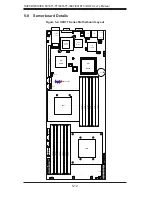5-10
S
UPER
S
ERVER 6016TT-TF/6016TT-IBXF/6016TT-IBQF User's Manual
To Install:
Insert module
vertically and press
down until it snaps into
place. Pay attention to
the alignment notch at
the bottom.
To Remove:
Use your thumbs to
gently push the release
tabs near both ends of
the module. This should
release it from the slot.
Figure 5-3. DIMM Installation
Top View of DDR3 Slot
Release Tab
Release Tab
Note: Notch should align
with the receptive key
point on the slot.
Notch
Notch
Front View
DIMM Population Table
DIMM
Slots per
Channel
DIMMs
Populated
per Channel
DIMM Type (Reg.=
Registered)
Speeds (in MHz)
Ranks per DIMM
(any combination;
SR=Single Rank,
DR=Dual Rank,
QR=Quad Rank)
2
1
Reg. DDR3 ECC
800,1066,1333
SR, DR
2
1
Reg. DDR3 ECC
800,1066,
QR
2
2
Reg. DDR3 ECC
800,1066,1333
SR, DR
2
2
Reg. DDR3 ECC
800,1066
SR, DR, QR
Содержание SUPERSERVER 6016TT-IBQF
Страница 5: ...v Preface Notes...
Страница 16: ...1 8 SUPERSERVER 6016TT TF 6016TT IBXF 6016TT IBQF User s Manual Notes...
Страница 25: ...Chapter 2 Server Installation 2 9 Figure 2 4 Accessing the Inside of the System...
Страница 26: ...2 10 SUPERSERVER 6016TT TF 6016TT IBXF 6016TT IBQF User s Manual Notes...
Страница 30: ...3 4 SUPERSERVER 6016TT TF 6016TT IBXF 6016TT IBQF User s Manual Notes...
Страница 58: ...5 24 SUPERSERVER 6016TT TF 6016TT IBXF 6016TT IBQF User s Manual Notes...
Страница 92: ...7 28 SUPERSERVER 6016TT TF 6016TT IBXF 6016TT IBQF User s Manual Notes...
Страница 94: ...A 2 SUPERSERVER 6016TT TF 6016TT IBXF 6016TT IBQF User s Manual Notes...
Страница 99: ...C 3 Appendix C System Specifications Notes...