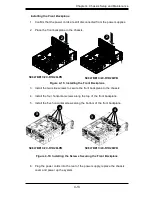SC847BE1C/2C Chassis Manual
4-14
Installing the Rear Backplane
1.
Conirm that the power cords are still disconnected from the power supplies.
2. Slide the rear tray out of the back of the chassis.
Figure 4-18: Installing the Screws Securing the Backplane
SC847BE1C/2C-R1K28LPB
SC847BE1C/2C-R1K28WB
Figure 4-17: Installing the Rear Backplane
SC847BE1C/2C-R1K28LPB
SC847BE1C/2C-R1K28WB
1
3
1
3
1
2
1
2
3. Place the rear backplane in the chassis and secure it with the three vertical
screws along the top of the backplane.
4. Secure the backplane with four horizontal screws through the top of the
backplane.
5.
Install ive horizontal screws through the bottom of the backplane.
6. Plug the power cords into the rear of the power supply, replace the chassis
cover and power up the system.
1
4
1
4
Содержание SC847BE1C series
Страница 12: ...SC847BE1C 2C Chassis Manual 1 4 Notes...
Страница 57: ...4 19 Chapter 4 Chassis Setup and Maintenance Figure 4 22 Placing the System Fan...
Страница 60: ...SC847BE1C 2C Chassis Manual 4 22 Notes...
Страница 70: ...SC847BE1C 2C Chassis Manual 5 10 Notes...
Страница 76: ...SC847BE1C 2C Chassis Manual B 2 Notes...
Страница 102: ...D 8 SC847BE1C 2C Chassis Manual Notes...
Страница 112: ...D 18 SC847BE1C 2C Chassis Manual Notes...