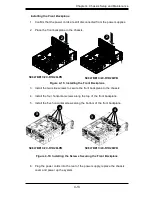4-3
Chapter 4: Chassis Setup and Maintenance
4-3 3.5" Hard Drives
Figure 4-2: Removing a Hard Drive Carrier
2
1
The SC847BE1C/2C chassis has hot-swappable 3.5" hard drives which may be
removed from the chassis without powering down the system.
Removing Hard Drive Carriers from the Chassis
1. Press the release button on the drive carrier. This extends the drive carrier
handle.
2. Use the handle to pull the drive carrier out of the chassis.
Содержание SC847BE1C series
Страница 12: ...SC847BE1C 2C Chassis Manual 1 4 Notes...
Страница 57: ...4 19 Chapter 4 Chassis Setup and Maintenance Figure 4 22 Placing the System Fan...
Страница 60: ...SC847BE1C 2C Chassis Manual 4 22 Notes...
Страница 70: ...SC847BE1C 2C Chassis Manual 5 10 Notes...
Страница 76: ...SC847BE1C 2C Chassis Manual B 2 Notes...
Страница 102: ...D 8 SC847BE1C 2C Chassis Manual Notes...
Страница 112: ...D 18 SC847BE1C 2C Chassis Manual Notes...