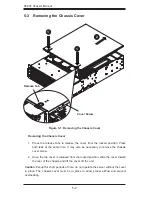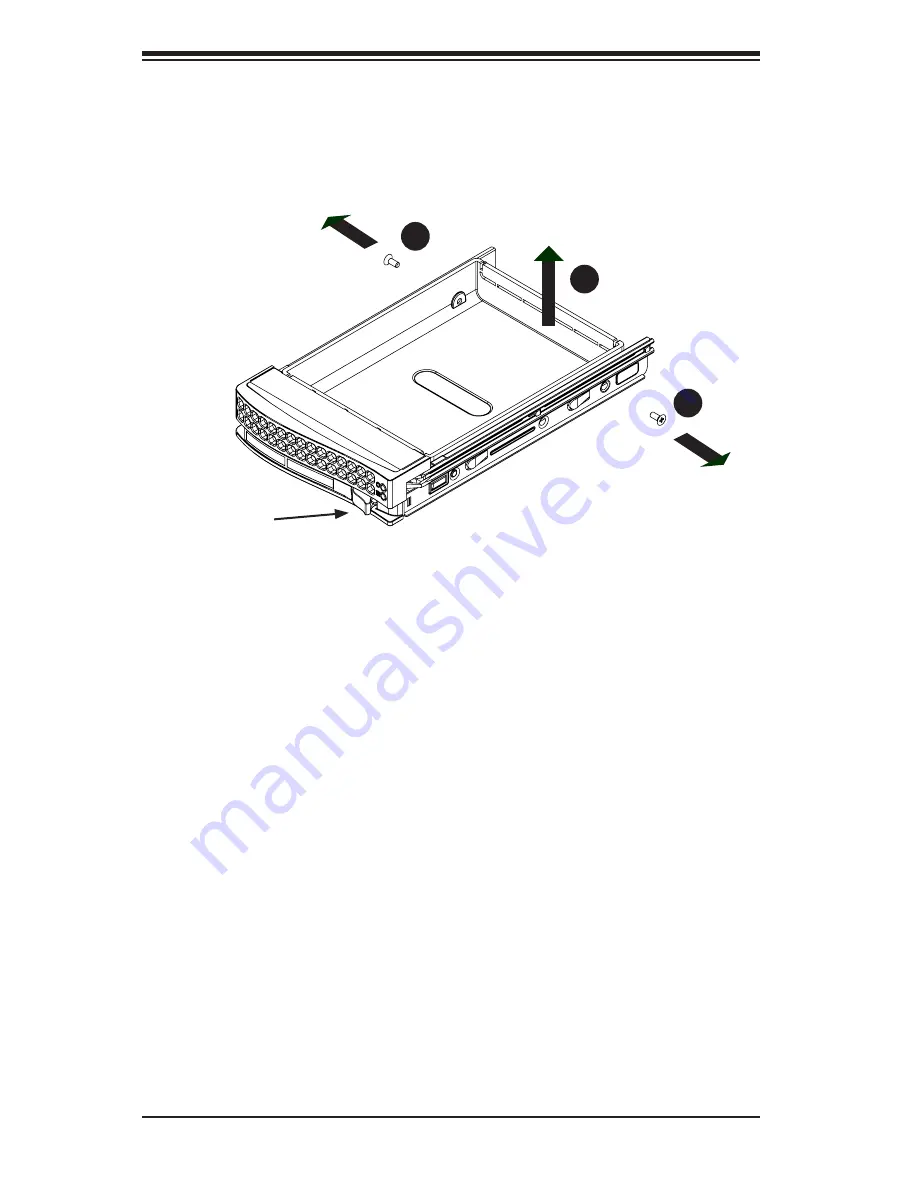
SC835 Chassis Manual
5-4
Installing a Hard Drive into the Drive Carrier
1. Remove the two screws securing the dummy drive to the drive carrier.
2. Lift the dummy drive out of the drive carrier.
Figure 5-3. Removing the Dummy Drive from the Carrier
Note:
Only enterprise level hard disk drives are recommended. For recommended
HDDs, visit the Supermicro Web site at http://www.supermicro.com/products/nfo/files/
storage/SAS-1-CompList-110909.pdf.
Drive Carrier
Release Button
11
1
2
Содержание SC835TQ-R800B
Страница 1: ...SC835 Chassis Series SC835TQ R800B SC835TQ R920B SUPER USER S MANUAL 1 0c...
Страница 8: ...SC835 Chassis Manual viii Notes...
Страница 12: ...SC835 Chassis Manual 1 4 Notes...
Страница 32: ...2 20 SC835 Chassis Manual Notes...
Страница 54: ...SC835 Chassis Manual 5 16 Notes...
Страница 68: ...SC835 Chassis Manual A 6 Notes...