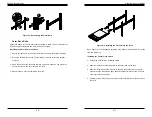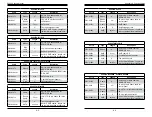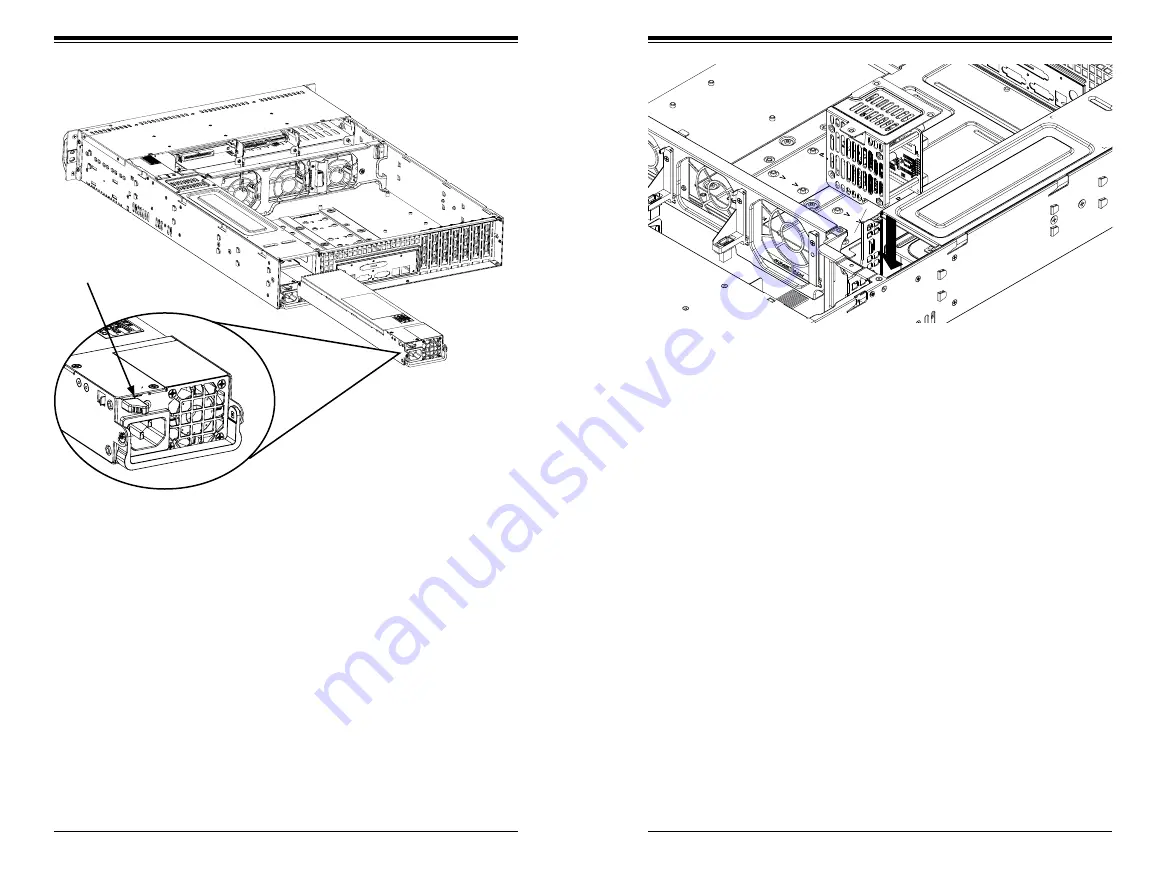
SC825 Chassis Manual
5-18
5-19
Chapter 5: Chassis Setup and Maintenance
Replacing the Power Supply
1. If your chassis includes a redundant power supply (at least two power mod-
ules), you can leave the server running and remove only one power supply. If
your server has only one power supply, you must power-down the server and
unplug the power cord before replacing the power supply.
2. Push the release tab (on the back of the power supply) as illustrated.
3. Pull the power supply out using the handle provided.
4. Replace the failed power module with the same model.
5. Push the new power supply module into the power bay until you hear a click.
6. Plug the AC power cord back into the module and power up the server.
Figure 5-16. Removing the Power Supply
Release Tab
Replacing the Power Distributor
Redundant server chassis that are 2U or greater require a power distributor. The
power distributor provides failover and power supply redundancy. In the unlikely
event you must replace the power distributor, do following
1. Power down the server and remove the plug from the rear of the power sup-
ply.
2. Remove all cable connections to the power supply from the motherboard,
backplane, and other components. Also, remove both power supplies.
3. Locate the power distributor between the power supply and the fan row.
4. Remove the three screws securing the power supply.
5. Gently pull the power distributor from the chassis. Gently guide all the cables
through the power distributor housing.
6. Slide the new power distributor module into the power distributor housing.
Make that you slide the cables through the bottom of the housing.
7. Reconnect all the power cables, replace the power supply, and insert the plug
into the wall.
Figure 5-17. Replacing the Power Distributor
Содержание SC825TQ-560LP
Страница 5: ...SC825 Chassis Manual viii Notes...
Страница 9: ...SC825 Chassis Manual 1 6 Notes...
Страница 20: ...2 20 SC825 Chassis Manual Notes...
Страница 37: ...SC825 Chassis Manual 5 22 Notes...
Страница 42: ...SC825 Chassis Manual 6 8 Notes...
Страница 46: ...SC825 Chassis Manual A 6 Notes...